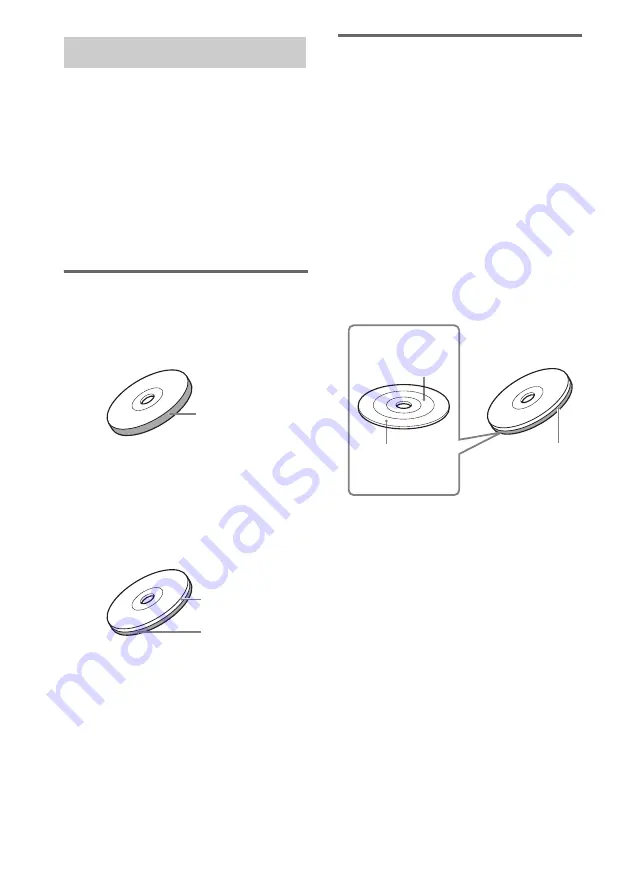
6
GB
Super Audio CD is a new high-quality audio
disc standard where music is recorded in the
DSD (Direct Stream Digital) format
(conventional CDs are recorded in the PCM
format). The DSD format, using a sampling
frequency 64 times higher than that of a
conventional CD, and with 1-bit quantization,
achieves both a wide frequency range and a wide
dynamic range across the audible frequency
range, and so provides music reproduction
extremely faithful to the original sound.
Types of Super Audio CDs
There are 2 types of Super Audio CDs.
Single layer disc
A disc with a single Super Audio CD layer*
Hybrid disc
A disc with a Super Audio CD layer* and a CD
layer**. You can select the layer you want to
listen to. Since both layers are on one side, it is
not necessary to turn the disc over.
You can play the CD layer** on a conventional
CD player.
* High density signals of Super Audio CD are recorded
on this layer.
**The layer can be played on a conventional CD
player.
Channel areas of Super Audio
CDs
A Super Audio CD has 2 types of channel areas.
2-channel area
An area in which 2-channel stereo tracks are
recorded
Multi-channel area
An area in which multi-channel (up to 5.1
channels) tracks are recorded (This player
cannot play back the multi-channel area.)
When the 2-channel area and the multi-
channel area are recorded on a Super
Audio CD layer
If you have a disc with both areas recorded, you
can play back only the 2-channel area.
About the Super Audio CD
Super Audio CD layer
*
CD layer
**
Super Audio CD
layer
*
Multi-channel area
2-channel area
Super Audio CD
layer
Summary of Contents for SCD-XE800
Page 1: ... 2010 Sony Corporation SCD XE800 4 193 086 11 1 Operating Instructions Super Audio CD Player ...
Page 22: ......
Page 23: ......
Page 24: ...Printed in Malaysia ...







































