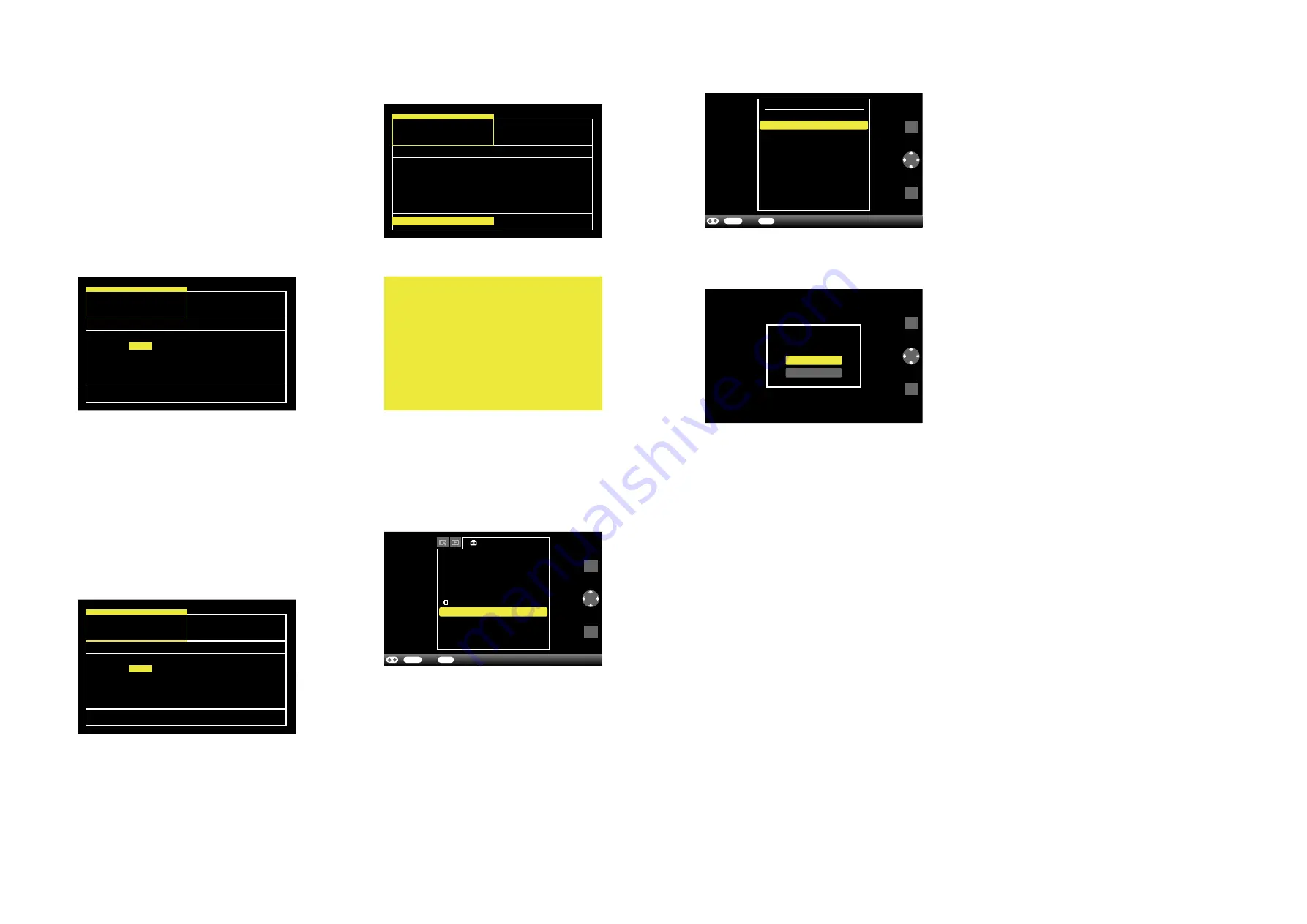
DPF-D95
– 6 –
Fig. 2-1-1
Factory
Setting
RTC Test
Software Ver. X. XX. X. XX
Check Sum: XXXXXXXX
Restore all Setting
Format Internal Memory
Model:
D95
U2
CED
E33
KR2
AR2
CEP
E32
CN9
BR4
CA2
CEU
AU3
TW6
E35
CEK
E37
JE3
HK4
Destination:
J1
Fig. 2-1-2
Software Ver. X. XX. X. XX
Check Sum: XXXXXXXX
Restore all Setting
Format Internal Memory
Factory
Setting
RTC Test
Model:
D95
U2
CED
E33
KR2
AR2
CEP
E32
CN9
BR4
CA2
CEU
AU3
TW6
E35
CEK
E37
JE3
HK4
Destination:
J1
Fig. 2-1-3
Software Ver. X. XX. X. XX
Check Sum: XXXXXXXX
Restore all Setting
Format Internal Memory
Factory
Setting
RTC Test
Model:
D95
U2
CED
E33
KR2
AR2
CEP
E32
CN9
BR4
CA2
CEU
AU3
TW6
E35
CEK
E37
JE3
HK4
Destination:
J1
Fig. 2-1-4
Fig. 2-1-5
Settings
Slideshow Settings
Auto Power ON/OFF
Date/time Settings
General Settings
System Information
Language Setting
Initialize
ENTER
BACK
Select
End
/
A
MENU
BACK
ENTER
Fig. 2-1-
6
ENTER
BACK
Select
Return
/
MENU
BACK
ENTER
Initialize
Format internal memory
Initialize settings
All settings will be
returned to factory default.
Yes
MENU
BACK
ENTER
Fig. 2-1-
7
No
Set the destination when the MAIN PWB ASSY SERVICE was replaced.
2-1. HOW TO CHANGE THE DESTINATION
Procedure
1. Plug the AC adapter attached to the set into the DC IN 5V terminal
on the rear panel of the set and insert the power cord into the socket.
Press the
1
(on/standby) button to turn off the power once.
(The power switch LED on the set changes from green to red.)
2. With the [VIEW MODE] button and [MENU] button pressed, turn
on the
1
(on/standby) button, and when the default setting
screen (Fig. 2-1-1) appears, release the [VIEW MODE] button and
[MENU] button.
3. Check that the model name displayed on the side of “Model”
name meets the following:
D95: DPF-D95
Note:
Using [
B
] [
b
] buttons, move a yellow frame to the model
name to be set.
4. Red characters of “Destination” show default setting of this set.
(Fig. 2-1-1 shows that the destination has been set to U2)
Using [
V
] [
v
] [
b
] [
B
] buttons, move a yellow frame to the
destination to be set. (Fig. 2-1-1 shows that J1 has been selected as
destination.)
5. Press the [ENTER] button, and the characters will change to red,
indicating that the selected destination was set. (Fig. 2-1-2)
2-2. CONFIRMATION OF DESTINATION
6. With a yellow frame moved to “Restore all setting”, press the
[ENTER] button. (Fig. 2-1-3)
7. The screen becomes yellow and the setting is complete.
8. With yellow screen displayed, unplug the AC adapter from the DC IN
5V terminal.
9. Plug the AC adapter into the DC IN 5V terminal and turn on the
power.
10. Press the [MENU] button to display the Settings menu, and select
“Initialize” to execute. (Fig. 2-1-5)
11. Select “Reset” of “Initialize” to execute. (Fig. 2-1-6)
12. Select “Yes” to execute, and “Complete” will be displayed,
indicating that all the default settings have completed.
(Fig. 2-1-7)
1. Press the [MENU] button to display the menu, and if the language
you selected is set, the setting has completed.
– ENGLISH –







