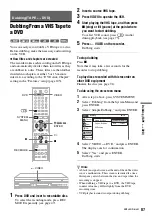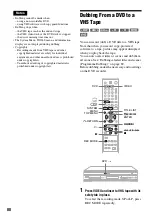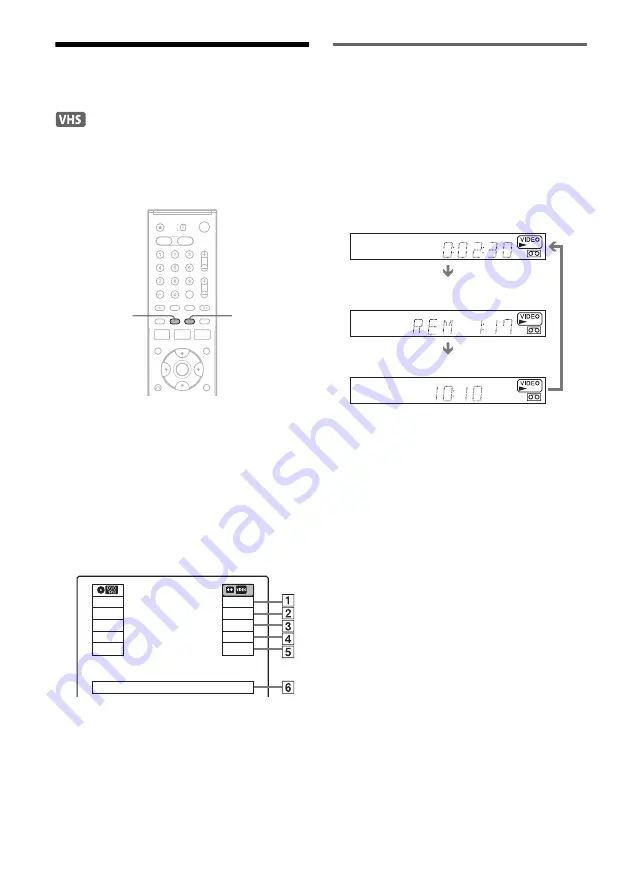
74
Displaying the Playing Time
and Play Information
You can check playback information, such as
elapsed or remaining time, recording mode, etc.,
on the TV screen.
Press DISPLAY during playback.
The information display appears.
Each time you press the button, the display
changes as follows:
Tape and disc information/Date and time
m
Tape information only
m
No display
A
Playing status
B
Time counter (elapsed time)
C
Recording mode
D
Remaining tape length
E
Programme position or input source
F
Date and time
Viewing information on the front
panel display
You can view the information on the front panel
display.
Press TIME/TEXT repeatedly.
The displays differ depending on the status.
Example: When playing a tape
Example: When a tape is in stop mode
Clock
m
Elapsed time
m
Remaining tape length
m
Programme position or input source
DISPLAY
TIME/TEXT
Stop
1:23:45
HQ
Rem 16:15
Original
Play
0:30:00
SP
Rem 01:30
Prog. 1
Mon 02 May. 2005
10:10
Elapsed time
Remaining tape length
Clock