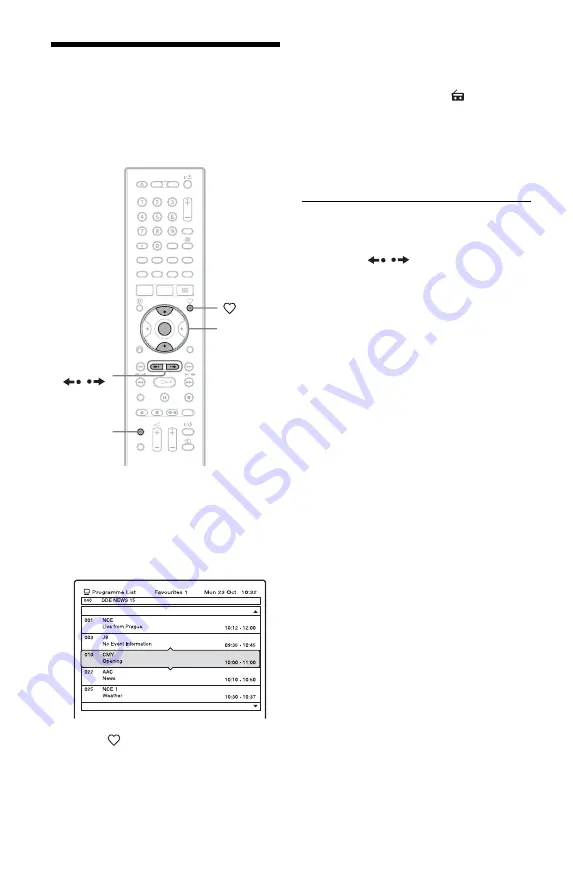
40
Index
The Index application is an easy way to
display a scrollable list of all the tuned
channels, including your favourites channel
lists, and allows one of these to be selected.
1
While in normal operation mode,
press ENTER.
The Index display for the last display you
viewed appears. For instance, if the last
display you viewed was the Favourites
List, then the Favourites List appears.
2
Press
to switch between the
Programme List.
3
Press TV/RADIO to display either the
TV or the Radio channels at any time.
The Radio mode is indicated by the
presence of a Radio icon
in the Index
panel.
4
Press
M
/
m
to select the desired
channel, then press ENTER to exit the
index menu and view the selected
channel.
To scroll the Index display by page (Page
mode)
Press PAGE
/
while the Index display
is turned on to change to the previous/next
page.
M
/
m
,
ENTER
TV/RADIO
PAGE
/
Summary of Contents for RDR-HXD760
Page 1: ...2 686 372 21 2 2006 Sony Corporation RDR HXD760 DVD Recorder Operating Instructions ...
Page 114: ...114 ...
Page 115: ...115 ...






























