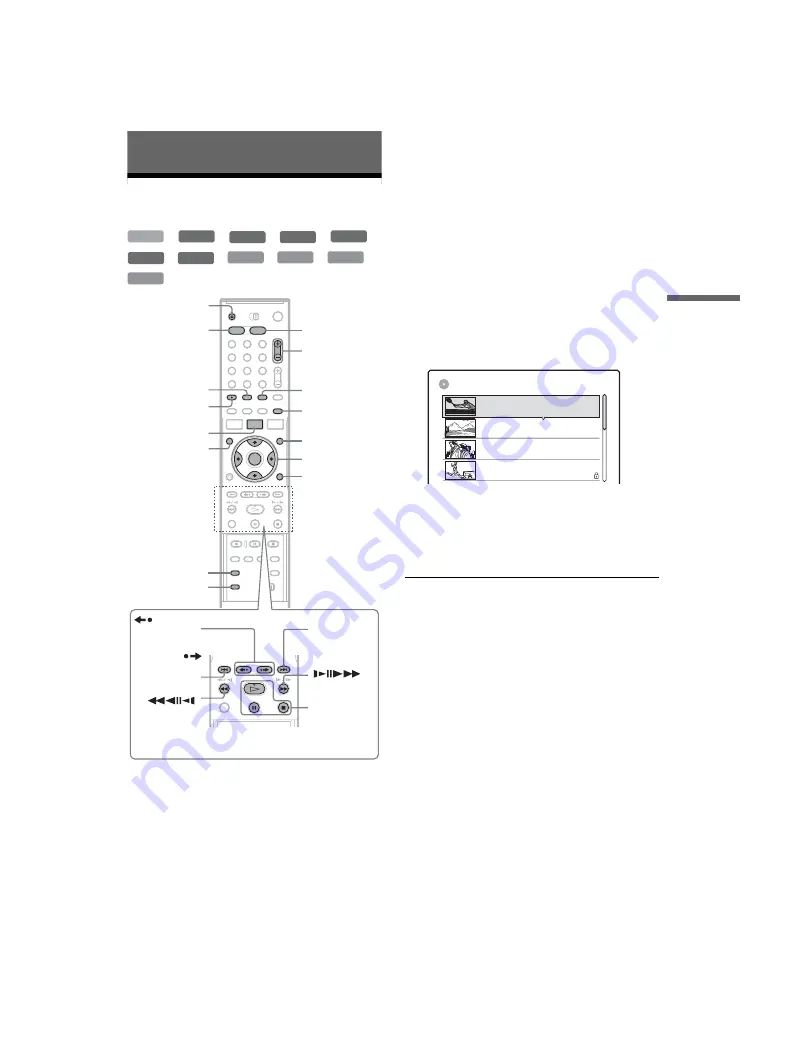
C:\2629955E11RDRHX910E32\GB07PLA-
E32.fm
master page=right
RDR-HX910
2-629-955-
E1
(1)
57
Pla
yback
Playback
Playing
*
1
*
2
*
3
*
4
*
5
*
6
*
7
*
8
*
9
*
10
*
11
*
1
HDD (hard disc drive).
*
2
DVD+RW (digital video disc-rewritable, plus RW).
*
3
DVD-RW (VR mode) (digital video disc-rewritable,
minus RW (Video Recording mode)).
*
4
DVD-RW (Video mode) (digital video disc-
rewritable, minus RW (Video mode)).
*
5
DVD+R (digital video disc-recordable, plus R).
*
6
DVD-R (digital video disc-recordable, minus R).
*
7
DVD (digital video disc).
*
8
VIDEO CD (video compact disc).
*
9
CD (compact disc).
*
10
DATA DVD (data digital video disc).
*
11
DATA CD (data compact disc).
1
Press HDD (hard disc drive) or DVD (digital
video disc).
• If you select DVD (digital video disc), insert
a disc (see “Inserting a Disc” on page 31).
• If you insert a DVD VIDEO (digital video
disc, video), VIDEO CD (video compact
disc), or CD (compact disc), press
H
PLAY (play). Playback starts.
2
Press TITLE LIST (title list).
For details about the Title List, see “3. Playing
the Recorded Program (Title List)” on
page 34.
Example: DVD-RW (VR mode) (digital
video disc-rewritable, minus RW (Video
Recording mode))
3
Select the title, and press ENTER (enter).
The sub-menu appears.
4
Select “Play,” and press ENTER (enter).
Playback starts from the selected title.
To use the DVD (digital video disc)’s Menu
When you play a DVD VIDEO (digital video disc,
video), or a finalized DVD+RW (digital video
disc-rewritable, plus RW), DVD-RW (Video
mode) (digital video disc-rewritable, minus RW
(Video mode)), DVD+R (digital video disc-
recordable, plus R), or DVD-R (digital video disc-
recordable, minus R), you can display the disc’s
menu by pressing TOP MENU (top menu) or
MENU (menu).
HDD
+
RW
-RW
VR
-RW
Video
+
R
-
R
DVD
VCD
CD
DATA DVD
DATA CD
1
2
3
4
6
7
8
9
0
5
NEXT
(next)
>
H
PLAY
(play)/
X
PAUSE
(pause)/
x
STOP
(stop)
Z
OPEN/CLOSE
(open/close)
TITLE LIST
(title list)
<
/
M
/
m
/
,
,
ENTER (enter)
TOOLS
(tools)
MENU (menu)
PROGRESSIVE
(progressive)
SUBTITLE
(subtitle)
AUDIO (audio)
TOP MENU
(top menu)
ANGLE
(angle)
SUR
(surround)
REPLAY
(replay)
/
ADVANCE
(advance)
.
PREV
(previous)
INPUT
SELECT
(input select)
HDD (hard
disc drive)
DVD (digital
video disc)
CH (channel)
+/–
12
11
10
9
2ch
TITLE LIST
ORIGINAL
GB
4.3 / 4.7
World Sports
Mystery
Travel
(0H30M) LSP
GB
0.9
5ch
2ch
3ch
Tennis
(0H30M) SEP
(1H00M) SLP
(1H00M) SEP
Wed
Tue
Wed
Fri
GB
0.3
GB
0.8
GB
0.6
10/26/2005 8:00PM
10/28/2005 1:00PM
10/25/2005 9:00AM
10/19/2005 8:00PM
,
continued






























