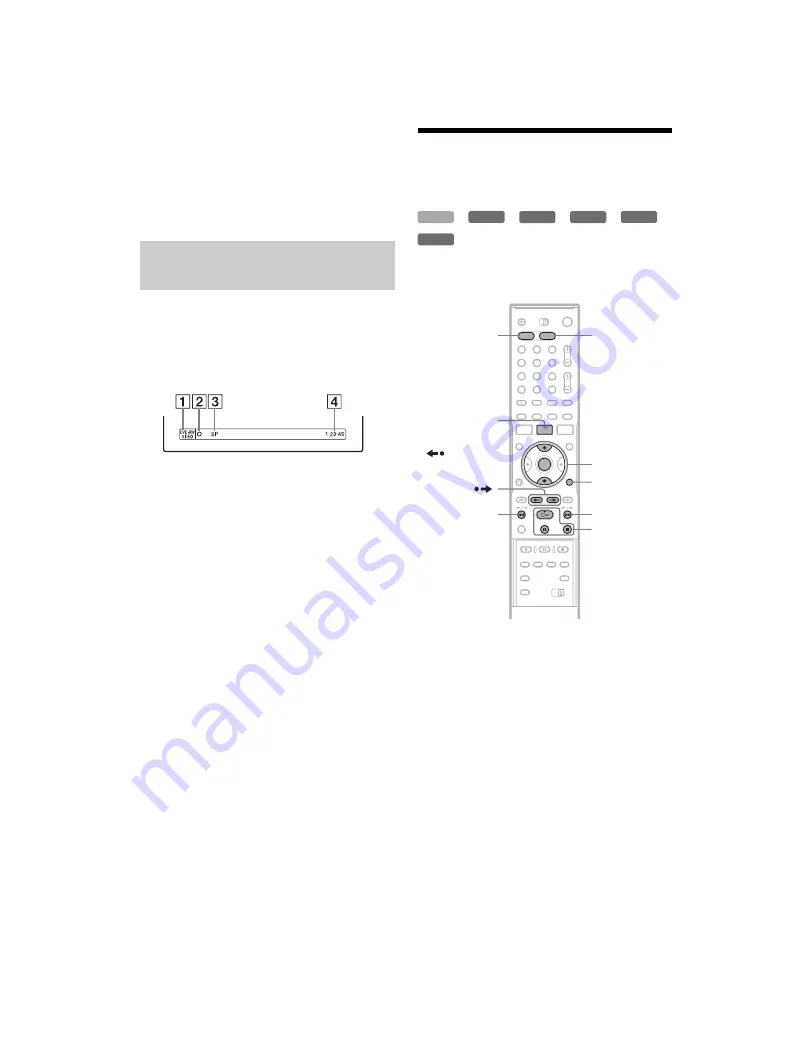
RDR-HX910
2-629-955-
E1
(1)
34
C:\2629955E11RDRHX910E32\GB05HOW-
E32.fm
master page=left
b
Notes
• After pressing
z
REC (recording), it may take a short
while to start recording.
• You cannot change the recording mode while
recording or during recording pause.
• If there is a power failure, the program you are
recording may be erased.
You can check the recording information such as
recording time or disc type.
Press DISPLAY (display) twice during
recording.
The recording information appears.
A
Disc type/format
B
Recording status
C
Recording mode
D
Recording time
Press DISPLAY (display) to turn off the display.
3. Playing the Recorded
Program (Title List)
*
1
*
2
*
3
*
4
*
5
*
6
To play a recorded title, select the title from the
Title List.
*
1
HDD (hard disc drive).
*
2
DVD+RW (digital video disc-rewritable, plus RW).
*
3
DVD-RW (VR mode) (digital video disc-rewritable,
minus RW (Video Recording mode)).
*
4
DVD-RW (Video mode) (digital video disc-
rewritable, minus RW (Video mode)).
*
5
DVD+R (digital video disc-recordable, plus R).
*
6
DVD-R (digital video disc-recordable, minus R).
1
Press HDD (hard disc drive) or DVD (digital
video disc).
If you select DVD (digital video disc), insert a
DVD (digital video disc) (see “Inserting a
Disc” on page 31).
Playback starts automatically depending on
the disc.
2
Press TITLE LIST (title list).
To show the extended Title List, press
TOOLS (tools) to select “Display List,” and
press ENTER (enter).
Checking the disc status while
recording
HDD
+
RW
-RW
VR
-RW
Video
+
R
-
R
1
2
3
4
6
7
8
9
0
5
TOOLS (tools)
H
PLAY
(play)/
X
PAUSE
(pause)/
x
STOP (stop)
M
/
m
, ENTER
(enter)
HDD (hard
disc drive)
DVD (digital
video disc)
TITLE LIST
(title list)
REPLAY
(replay)/
ADVANCE
(advance)
M
m






























