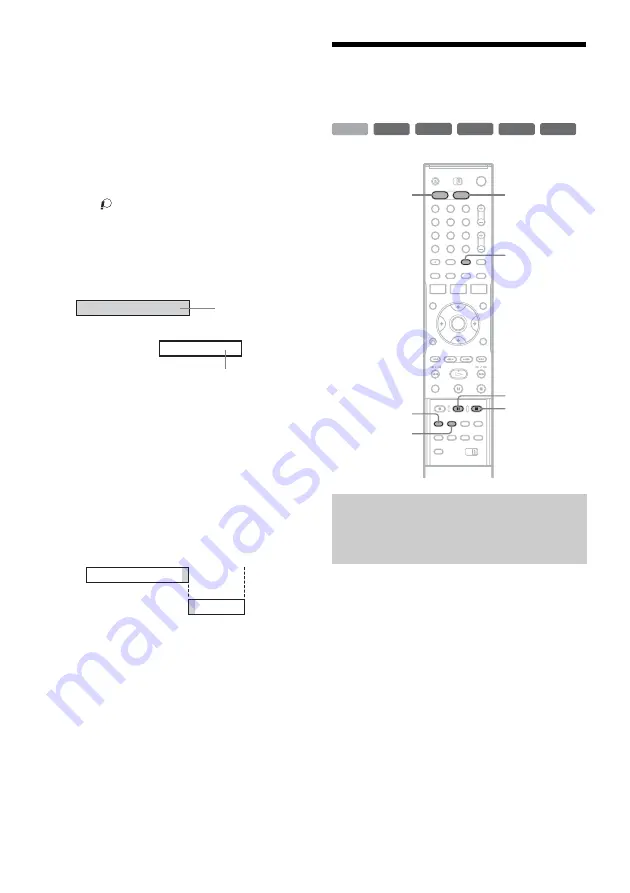
56
4
Select “sort by.”
5
Select an option, and press ENTER.
The cursor moves to “done.”
Press ENTER again to exit the Panel Menu.
If two or more timer settings overlap
The timer recording set last has priority over the
other settings and is recorded. All other
overlapped settings are suspended, even if the
setting only partially overlaps the setting with
priority.
appears next to programs that are
suspended.
Example: You set the timer in order of A, and then
B.
Note that if you modify setting A (for instance, if
you extend the recording time), then setting A
becomes the last timer recording you set and will
have priority over setting B.
If the end and start time of two timer settings
are the same
The end of program A or the beginning of program
B will be cut.
Recording From Connected
Equipment
You can set the recorder to automatically record
programs from connected equipment that has a
timer function (such as a satellite tuner). Connect
the equipment to the LINE IN
1
jacks of the
recorder (page 30).
When the connected equipment turns on, the
recorder starts recording a program from the LINE
IN
1
jacks. If you have connected a set top box, be
sure to set “Set Top Box Control” to “Off”
(page 90).
1
Before recording, select HDD or DVD.
If you select DVD, insert a recordable DVD
(see “Inserting a Disc” on page 31).
2
Set “Synchro Rec” in “Features” setup to
“Record to HDD” or “Record to DVD”
(page 97).
7:00
A
9:00
11:00
B
will be suspended
will be recorded
7:00
A
B
9:00
10:00
Recording from connected
equipment with a timer
(Synchro Rec)
-RW
VR
-RW
VR
+
RW
-
R
+
R
-RW
Video
+
R
HDD
REC MODE
x
REC STOP
SYNCHRO
REC
INPUT SELECT
1
2
3
4
6
7
8
9
0
5
DVD
HDD
X
REC PAUSE






























