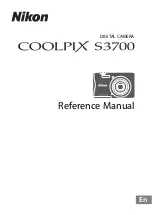45
Re
cor
d
in
g
Audio setup
The jacks, switches and dials shown below
allow you to set the sound that is recorded.
See page 9 for details about connecting a
microphone.
External audio input and selection
A
: INPUT1 jack
B
: INPUT2 jack
C
: INPUT1 (LINE/MIC/MIC+48V)
switch
G
: INPUT2 (LINE/MIC/MIC+48V)
switch
Audio source switches
D
: CH-1 (INT MIC/EXT/MI SHOE)
switch
H
: CH-2 (INT MIC/EXT/MI SHOE)
switch
Audio level controls
E
: AUTO/MAN (CH-1) switch
I
: AUTO/MAN (CH-2) switch
F
: AUDIO LEVEL (CH-1) dial
J
: AUDIO LEVEL (CH-2) dial
You can record sound in stereo using the
camcorder’s internal microphone.
1
Set the CH-1 (INT MIC/EXT/MI
SHOE) switch
D
and CH-2 (INT
MIC/EXT/MI SHOE) switch
H
to
“INT MIC.”
z
Tips
• If the audio level is too low, set [INT MIC
SENS] to [HIGH].
• To reduce wind noise, set [INT MIC WIND] to
[ON].
• If the internal microphone is selected for both
channels 1 and 2 (CH-1: INT MIC, CH-2: INT
MIC), the sound that is output from the
headphones during recording and standby will
have weaker stereo effect than the sound that is
actually recorded.
Recording sound from the
internal microphone
Internal
Internal microphone
Continued
,
Summary of Contents for PXW-Z150 XDCAM
Page 64: ...64 Playback Playback 1 Open the LCD panel Playback THUMBNAIL button ...
Page 150: ...150 ...
Page 151: ......
Page 152: ...http www sony net Printed in China 2016 Sony Corporation ...