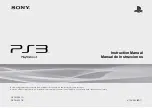11
model name1[PCH-2001]
[4-575-209
-11
(1)
EN
/FR]
masterpage:Right
filename[F:\#Work#\SCE\PS Vita Rev\Sagyo
data\4575209111\4575209111PCH2001UCS\01GB\040PRE.fm]
EN
Contact with other objects
Observe the following precaution so that the surface of the
PS Vita system does not become discolored or damaged:
Do not allow the system to remain in direct contact with rubber
or vinyl products for an extended period of time.
Battery life
The built-in battery has a limited life span. Battery duration will
decrease with repeated usage and age. When battery duration
becomes noticeably short, visit playstation.com/helpme for
information regarding battery replacement services*.
* This service conforms to the provisions of "LIMITED HARDWARE
WARRANTY AND LIABILITY".
Hint
Battery life span varies depending on how the battery is stored and
on the conditions of use, including long-term environmental factors
such as temperature.
When your PS Vita system is not operating correctly
Press and hold
(power) button until the safe mode menu
appears. Follow the on-screen instructions to restart the PS Vita
system.
When the PS Vita system does not start in safe mode even after
you keep pressing
(power) button for more than 30
seconds, the battery charge might be too low to turn on the
system. In this case, charge your PS Vita system using the
included AC adaptor.
Safe mode is a start-up mode for your PS Vita system in which
only a few system functions are available for solving problems.
In safe mode, use your PS Vita system's buttons to operate the
menu.
010COV.book Page 11 Monday, April 27, 2015 12:12 PM