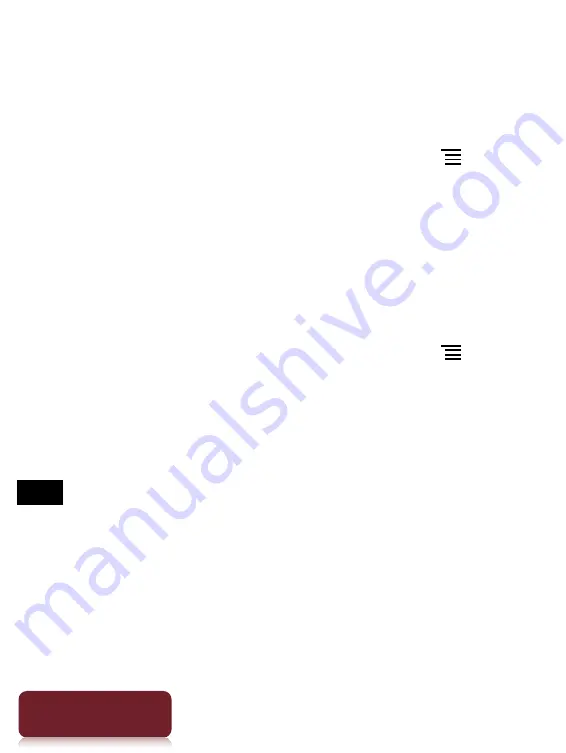
Web Browsing
154
Table of Contents
Changing the browser window in view
When you have more than one browser window open,
you can change the window in view.
1
When viewing a Web page, press the (Menu)
button
tap [More]
[Windows].
2
Select another browser window.
Closing a browser window
You can close browser windows.
1
When viewing a Web page, press the (Menu)
button
tap [More]
[Windows].
2
Tap [Close].
The window is closed.
Note
If there is only one browser window open and you tap
[Close], the browser home page is automatically opened.






























