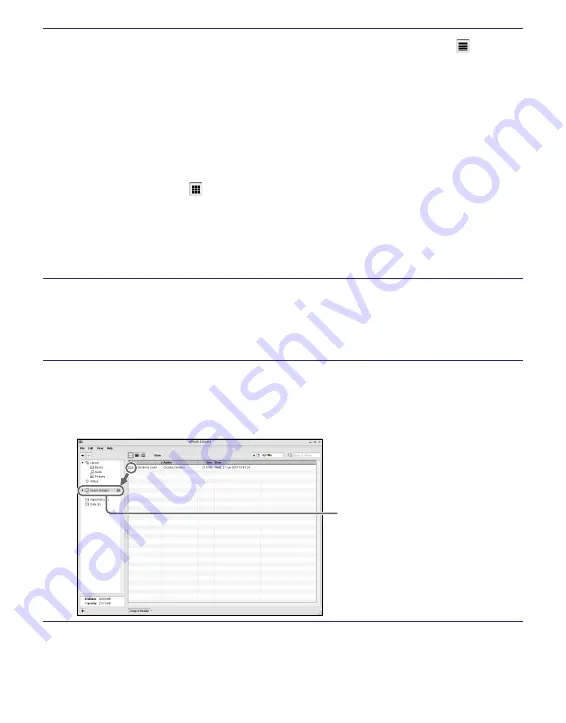
PRS-505.GB.3-277-508-01(2)
Click “Library” in the Source view, then click (List
view).
The View area is switched to the List view and all the
content in the Library is listed.
Hints
• When you click “Books,” “Audio” or “Pictures” in the Source view,
only their respective content is displayed.
• When you click (Thumbnail view), content can be displayed as
thumbnails.
• You can create a collection in the Library and the collection can
be transferred to the Reader. For details on how to create or
transfer a collection, refer to the eBook Library Help.
Select the content you want to transfer from the list.
To select multiple content, click the content while
holding down the Ctrl key.
Drag the content from the list to “Sony’s Reader” in
the Source view.
The content is transferred to the Reader.
Sony’s Reader
Continued
29
US






























