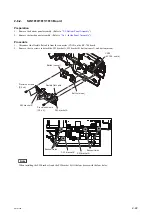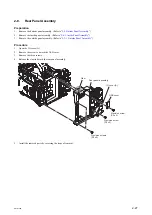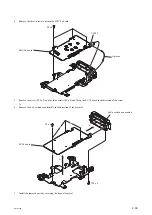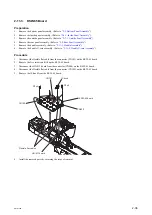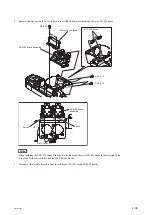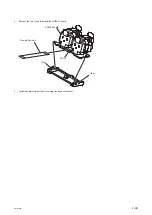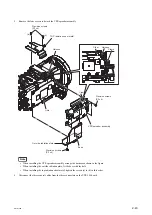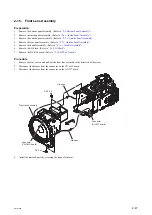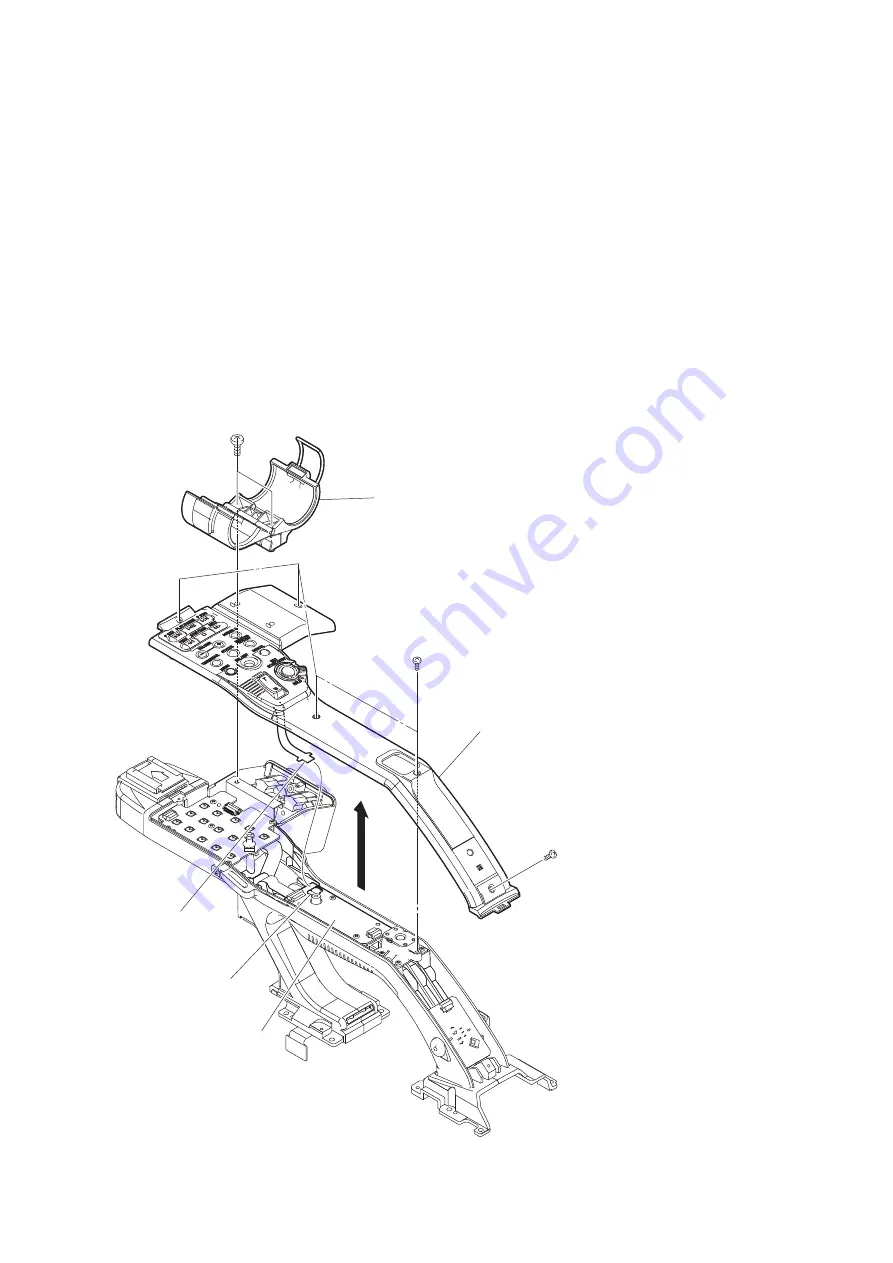
2-11-2. Handle U-case Assembly
Preparation
1.
Remove the bottom panel assembly. (Refer to
2.
Remove the inside panel assembly. (Refer to
“2-6-1. Inside Panel Assembly”
)
3.
Remove the outside panel assembly. (Refer to
“2-7-1. Outside Panel Assembly”
)
4.
Remove the rear panel assembly. (Refer to
)
5.
Remove the handle assembly. (Refer to
Procedure
1.
Open the microphone holder assembly.
2.
Remove the two screws (P2.6 x 5) to detach the microphone holder assembly.
3.
Remove the five screws (P2 x 5) and lift up the handle U-case assembly.
4.
Disconnect the flexible board from the connector (CN101) on the HN-411 board and detach the handle U-case
assembly.
Microphone holder assembly
P2.6 x 5
P2 x 5
Handle U-case assembly
P2 x 5
Flexible board
CN101
HN-411 board
5.
Install the removed parts by reversing the steps of removal.
PMW-300
2-35