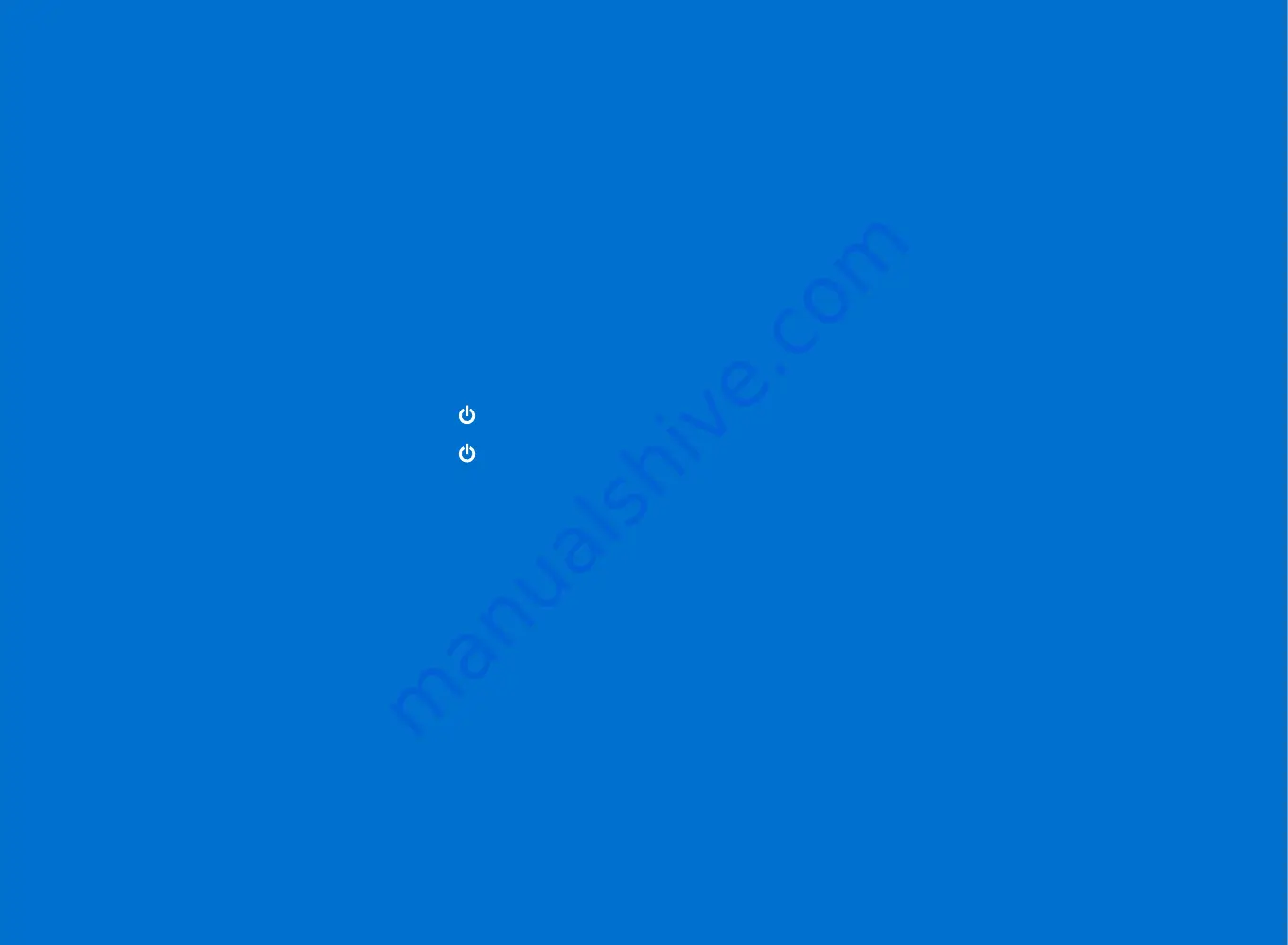
20
Power up your PS VR
1. Turn on your TV.
2. Press the (power) button on your PS4™ system.
3. Press the (power) button on your VR headset.
When the VR headset is turned on, the tracking lights (rear) will glow
blue.
4. Set up your PS VR.
Follow the on-screen instructions on your TV for setup information and
guidance on how to put on your VR headset.
Hint
Ensure your PS4™ system software and PS VR device
software are always updated to the latest version.
Summary of Contents for PlayStation VR CUH-ZVR2
Page 1: ...Quick Start Guide English CUH ZVR2 ...
Page 5: ...5 VR headset Stereo headphones ...
Page 7: ...7 PlayStation 4 system Processor unit VR headset ...
Page 11: ...11 PlayStation Camera ...
Page 12: ...12 Connections Plug the HDMI cable into your PS4 system and the processor unit ...
Page 13: ...13 ...
Page 14: ...14 Connections Plug the USB cable into your PS4 system and the processor unit ...
Page 15: ...15 ...
Page 17: ...17 ...
Page 18: ...18 Connections Plug the VR headset into the processor unit ...
Page 19: ...19 ...
Page 21: ...21 ...
Page 27: ......























