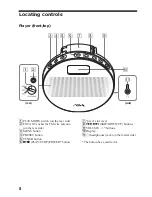16
To enhance detection of
receivable stations
If there are stations that you want preset but
cannot do it automatically because their
signals are not strong enough, change the
setting of “AUTO STOP LEVEL” to
“HIGH” in order to enhance detection of
receivable stations.
1
Press MENU.
2
Press
.
(DOWN) or
>
(UP)
repeatedly to select “AUTO STOP
LEVEL.”
3
Press MENU.
4
Press
.
(DOWN) or
>
(UP) to
select “HIGH
*
.”
In case the same station is preset on two
or more preset numbers because its signal
is too strong, set the “AUTO STOP
LEVEL” to “LOW.”
5
Press MENU.
* The default setting at the time of purchase is
“MID.”
Note
Changing the setting of “AUTO STOP LEVEL”
does not change the reception sensitivity.
To improve the reception
The player’s handle functions as the FM
antenna. Change the position of the handle or
the player itself to improve the reception.
You can use the supplied FM wire antenna to
gain extra sensitivity.
Attach the FM wire antenna by screwing it
into the EXT ANT socket on the rear side of
the player as shown below. Then, extend and
position the FM wire antenna for the best
reception.