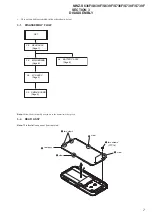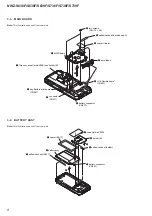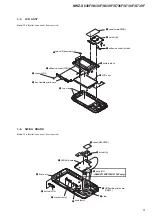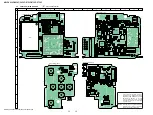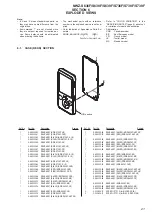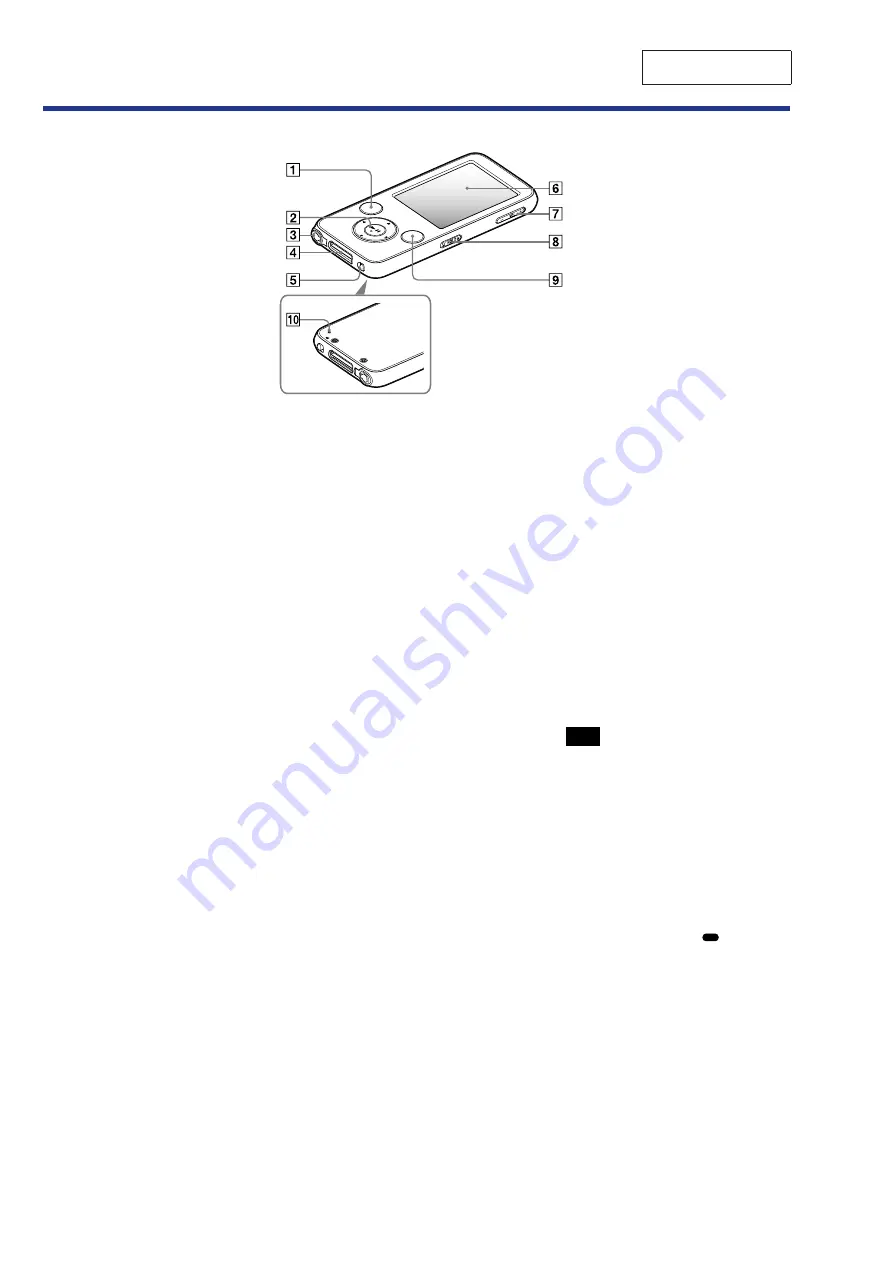
NWZ-S636F/S638F/S639F/S736F/S738F/S739F
6
SECTION 2
GENERAL
This section is extracted
from instruction manual.
Parts and Controls
BACK/HOME button
*
1
Press to go up one list screen level, or
to return to the previous menu.
Press and hold the BACK/HOME
button to display the Home menu.
5-way button
*
2
Starts playback and enables
navigation of the player’s on-screen
menus.
Headphone jack
*
3
For connecting the headphones.
Insert the plug until it clicks into
place. If the headphones are
connected improperly, the sound
from the headphones may not sound
right.
About the Noise Canceling function
(NWZ-S736F/S738F/S739F only)
The Noise Canceling function is
available only when using the
supplied headphones.
The supplied headphones can only
be used for these models, and cannot
be used for other equipment.
WM-PORT jack
Use this jack to connect the supplied
USB cable, or optional peripheral
devices, such as supported
accessories for the WM-PORT.
NOISE CANCELING switch (NWZ-
S736F/S738F/S739F only)
By sliding the NOISE CANCELING
switch in the direction of the arrow
, the Noise Canceling function is
activated.
Display
The display may vary, depending on
functions.
VOL +
*
2
/– button
Adjusts the volume.
Front
Rear
HOLD switch
You can protect the player against
accidental operation by using the
HOLD switch when carrying it. By
sliding the HOLD switch in the
direction of the arrow
, all
operation buttons are disabled. If you
slide the HOLD switch to the
opposite position, the HOLD
function is released.
OPTION/PWR OFF button
*
1
Displays the option menu.
If you press and hold the OPTION/
PWR OFF button, the screen turns
off and the player enters standby
mode. If you press any button while
the player is in standby mode, the
“Now Playing” screen, etc., appears
and the player is ready for operation.
Furthermore, if you leave the player
in standby mode for about a day, the
player turns completely off
automatically. If you press any button
when the player is turned off, the
start up screen appears first, then the
“Now Playing” screen appears.
Note
•
The player consumes battery power
very slightly even when it is in standby
mode. Therefore, the player might
turn completely off in a short time,
depending on the power remaining in
the battery.
RESET button
Resets the player when you press the
RESET button with a small pin, etc.
*
1
Functions marked with
on the
player are activated if you press and hold
the corresponding buttons.
*
2
There are tactile dots. Use them to help
with button operations.
*
3
The shape of the headphone jack hole
varies depending on the model.