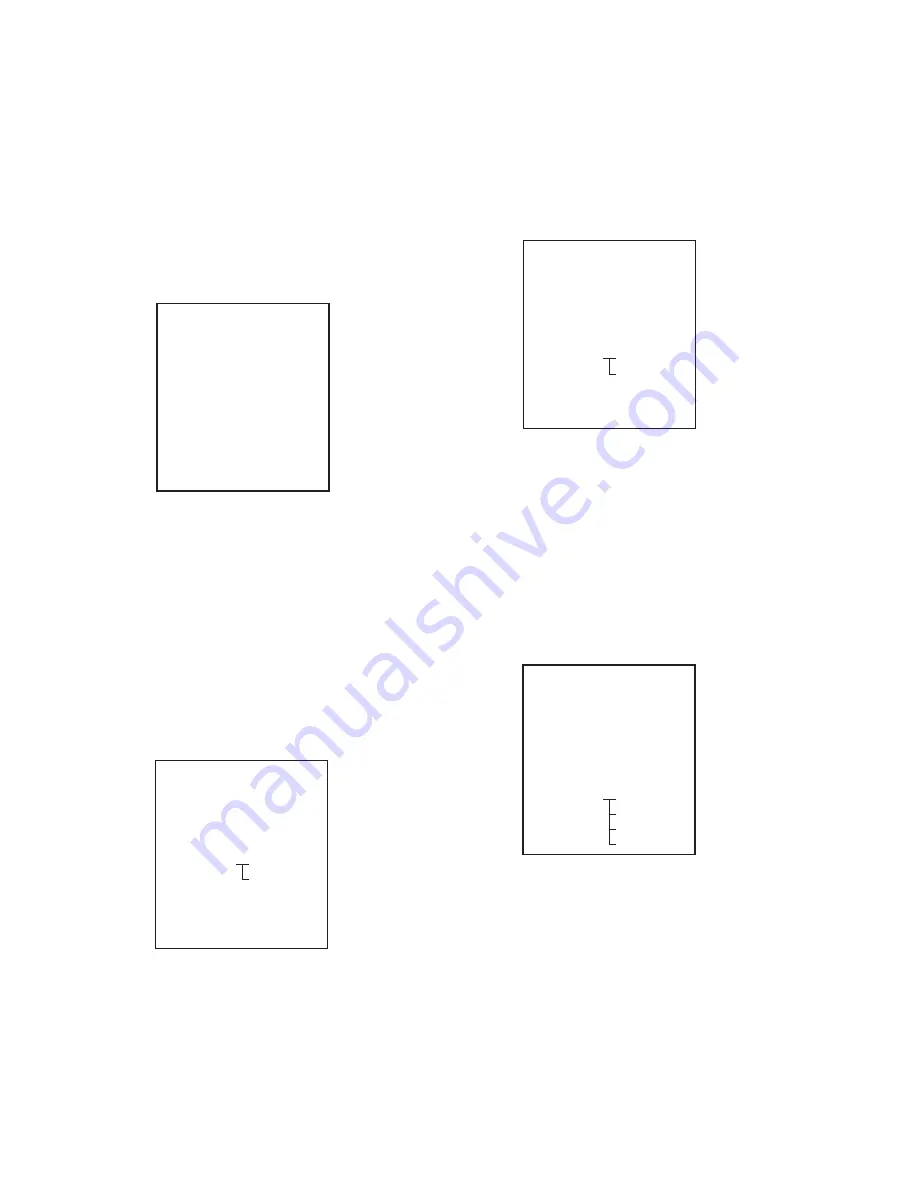
15
NWZ-A826/A826K/A828/A828K/A829
4-4-8. NAND capacity check
Capacity of NAND
fl
ash memory, present bud block, maximum
bud block, and vender ID are displayed.
Checking method:
1. Enter the test mode.
2. Press the [
v
]/[
V
] key to select the “OTHER”, and press the [
B
]
key to enter the minor item.
3. Press the [
v
]/[
V
] key to select the “NCAPCHK”.
4. Press the [
u
] key, capacity of NAND
fl
ash memory, present
bud block, maximum bud block, and vender ID are displayed.
liquid crystal display
OTHER NCAPCHK
XGB
BAD BLOCK
CUR (####)/MAX (@@@@)
VENDOR ($$$$)
X
: Capacity of NAND
fl
ash memory
4/8/16 (4 GB/8 GB/16 GB)
@@@@ : Number of present bud block
(It makes an error the acquisition of the number of
bud blocks at “–1”)
####
: Number of maximum bud block
(It makes an error the acquisition of the vender ID
at “–1”)
$$$$
: Vender ID of NAND
fl
ash memory
0x98/0xec (TOSHIBA/SAMSUNG)
(It makes an error the acquisition of the vender ID
at “–1”)
5. Press the [BACK] key, return to minor item selection screen.
4-5. CLESTE
liquid crystal display
MPTAPP MENU
POWER
AUDIO
VIDEO
OTHER
CLESTE
WCABLE
DAC
WOCABLE
BLUETOOTH
SHUTDOWN
EXITTEST
4-5-1. Clear stereo setting (With cable)
This mode is according to an original sound playback, for adjust-
ment to right and left sound.
Note:
Not used for the servicing.
4-5-2. Clear stereo setting (No cable)
This mode is according to an original sound playback, for adjust-
ment to right and left sound.
Note:
Not used for the servicing.
4-6. DAC
liquid crystal display
MPTAPP MENU
POWER
AUDIO
VIDEO
OTHER
CLESTE
DAC
B-GAIN
BLUETOOTH
T-GAIN
SHUTDOWN
EXITTEST
4-6-1. BASS-Gain/Fc setting
This mode is adjustment for the sound of BASS when playback.
Note:
Not used for the servicing.
4-6-2. TREBLE-Gain/Fc setting
This mode is adjustment for the sound of TREBLE when play-
back.
Note:
Not used for the servicing.
4-7. BLUETOOTH
liquid crystal display
MPTAPP MENU
POWER
AUDIO
VIDEO
OTHER
CLESTE
DAC
BLUETOOTH
SETADR
SHUTDOWN SETCH
EXITTEST SETPWR
CONNECT
















































