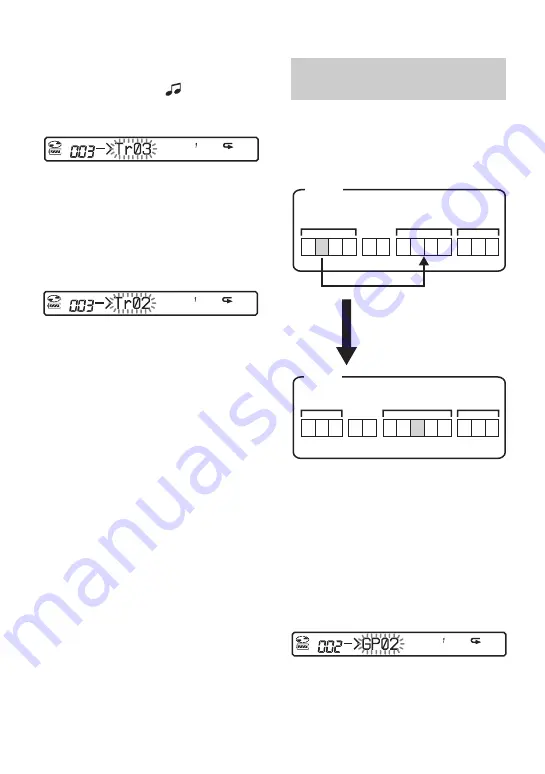
62
1
While playing the track you want to
move, enter the menu and select
“Edit” - “Move” - “
: Move”.
The selected track number appears in
the display.
2
Slide the jog lever repeatedly until the
destination track number flashes in
the display.
For the example, since track C will be
moved to track “02”, slide the jog
lever until “003
t
Tr02” appears in
the display.
3
Press the jog lever to enter the
selection.
The track moves to the selected
destination track.
You can move a track from one group out
of the group or to another group. You can
also move a track that does not belong to a
group to an existing group.
1
Do step 1 of “Changing the order of a
track on a disc” (page 61).
2
When moving a track out of a group,
skip this step.
When moving a track into a different
group, slide the jog lever repeatedly
until the destination group appears in
the display, and then press the jog
lever.
Moving a track in a disc with
group setting
1
4
1 2 3
3
1 2
4
3
5 6
2
1
4
1 2 3
3
2
5
4
5
1
2
3
Group 1
Group 2
Group 2
Group 1
Moving track number 2 in group
1 to track number 3 in group 2
Group 3
Group 3
Disc
Disc
Summary of Contents for MZ-NHF800
Page 5: ...5 ...
Page 129: ......
Page 130: ......
Page 131: ......
Page 132: ...Printed in Malaysia 3 2 6 6 5 7 1 9 1 1 This warranty is valid only in the United States ...

































