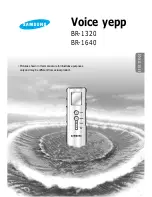14
-GB
Recording from a
microphone
Connect a stereo microphone (ECM-717,
etc.; not supplied) to the MIC (PLUG IN
POWER) jack. The recorder input
automatically switches to the externally
connected microphone input.
1
Slide MIC SENS to H (high) or L
(low).
2
Slide REC MODE to STEREO.
3
Insert a recordable MD and press
z
REC.
For other operations on recording, see
“Recording an MD right away!”
(page 8).
z
•
When you record in monaural, you can record
twice as much as in stereo (page 19)
•
When using a plug-in-power microphone, no
battery is needed for the microphone since
power is supplied by the recorder.
If you are using the optional stereo
microphone ECM-717, set the switch on the
microphone to OFF to allow the recorder to
provide power to the microphone.
Notes
•
You cannot record through the externally
connected microphone while an optical cable
is connected to the LINE IN (OPTICAL) jack.
The recorder automatically selects the
recorder input in the following order of
priority; optical input, externally connected
microphone input, analog (line) input, and
built-in microphones input.
•
The microphone may pick up the operating
sound of the recorder itself. Use the
microphone away from the recorder in such
cases.
to MIC (PLUG IN
POWER)
Stereo
microphone
(not supplied)
REC MODE
MIC SENS