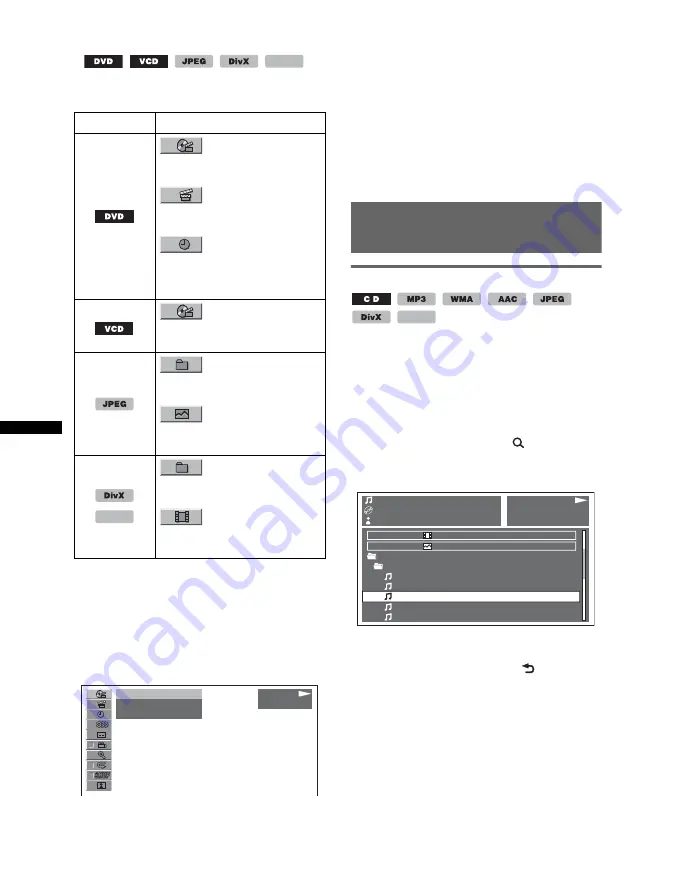
32
Setting from the play mode menu
Search items differ depending on the disc/format
as follows.
*
Available only when playing VCD without PBC
function.
1
During playback, press
(VISUAL SETUP)
.
The play mode menu appears.
2
Press
M
/
m
to select the desired item,
then press
(ENTER)
.
The number in parentheses indicates the total
number of selected item.
3
Press the number buttons to enter an
item number or time code.
For example, to locate 2 hours, 10 minutes,
and 20 seconds, just enter “21020.”
To clear numbers already input, press
(CLEAR)
.
4
Press
(ENTER)
.
Playback starts from the selected point.
Press
(VISUAL SETUP)
to hide the play mode
menu.
Listing up tracks/images/video
files — Quick-BrowZer
Selecting a track/image/video file
You can list up albums/folders/tracks/images/
video files on the monitor, and select a desired
one to play.
This function is convenient especially for the
disc in MP3/WMA/AAC/JPEG/DivX/MPEG-4
format or USB device containing many albums/
tracks, etc.
1
During playback, press
.
The list of categories or files in the currently
played item appears.
To return/proceed to the previous/next page,
press
<
/
,
.
To move to upper level, press
.
2
Press
M
/
m
to select the desired item,
then press
(ENTER)
.
Playback starts.
With the main unit
Rotate the control dial instead of pressing
M
/
m
, press
(SEEK)
–/+ instead of
<
/
,
, press the control dial
instead of
(ENTER)
.
Disc/Format
Items
TITLE
Starts playing from a selected
title.
CHAPTER
Starts playing from a selected
chapter.
TIME
Starts playing from the point
determined by the input time
code.
*
TRACK
Starts playing from a selected
track.
ALBUM
Starts playing from a selected
album.
IMAGE
Starts playing from a selected
image.
ALBUM
Starts playing from a selected
album (folder).
FILE
Starts playing from a selected
file.
MPEG-4
MPEG-4
PLAY
DVD VIDEO
- - (67)
018(034)
T 1:35:55
MPEG-4
TRACK NAME
ALBUM NAME
ARTIST NAME
LIST UP VIDEO FILES
LIST UP IMAGE FILES
MP3
0003/1000 ST
3:17
ROOT
MUSIC FOLDER
01 TRACK 01
02 TRACK 02
03 TRACK 03
04 TRACK 04
05 TRACK 05






























