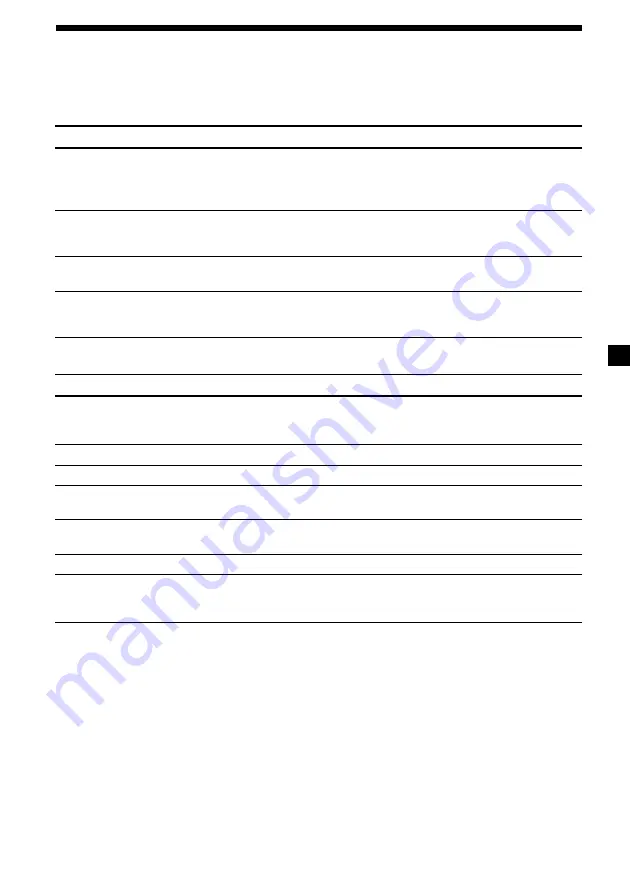
27
Troubleshooting guide
Problem
No sound.
The contents of the memory
have been erased.
Indications do not appear in the
display.
No beep sound.
Cause/Solution
•Cancel the ATT function.
•Set the fader control to the center position for two-speaker
system.
•Rotate the dial clockwise to adjust the volume.
•The power cord or battery has been disconnected.
•The reset button has been pressed.
t
Store again into the memory.
Remove the front panel and clean the connectors. See
“Cleaning the connectors” (page 25) for details.
•The beep sound is cancelled (page 21).
•If you connect an optional amplifier and do not use the built-
in amplifier, the beep sound will be deactivated.
CD/MD playback
Cause/Solution
•Another MD is already loaded.
•The MD is forcibly inserted upside down or in the wrong
way.
Defective MD or dirty CD.
The ambient temperature exceeds 50°C (122°F).
Press the reset button.
•The unit is installed at an angle of more than 20°.
•The unit is not installed in a sturdy part of the car.
A dirty or defective disc.
You cannot label CDs unless you connect a CD unit with the
custom file function.
t
Press
(LIST)
for two seconds.
Problem
A disc cannot be loaded.
Playback does not begin.
A disc is automatically ejected.
The operation buttons do not
function.
The sound skips due to
vibration.
The sound skips.
Cannot turn off the “--------”
indication.
The following checklist will help you remedy the problems you may encounter with your unit.
Before going through the checklist below, check the connection and operating procedures.
General


































