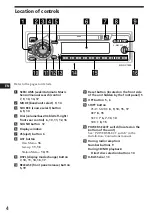3
EN
Table of Contents
With Optional Equipment
CD/MD Unit
Playing a CD or MD ......................................... 14
Scanning the tracks
— Intro Scan ................................................. 15
Playing tracks repeatedly
— Repeat Play .............................................. 15
Playing tracks in random order
— Shuffle Play .............................................. 15
Labeling a CD
— Disc Memo ............................................... 16
Locating a disc by name
— List-up ...................................................... 17
Selecting specific tracks for playback
— Bank .......................................................... 17
Additional Information
Precautions ......................................................... 18
Maintenance ....................................................... 19
Dismounting the unit ....................................... 19
Specifications ..................................................... 20
Troubleshooting guide ..................................... 21
This Unit Only
Location of controls ................................................. 4
Getting Started
Resetting the unit ................................................ 5
Detaching the front panel .................................. 5
Preparing the rotary commander ..................... 5
Setting the clock .................................................. 6
MD Player
Listening to a MD ............................................... 6
Playing a MD in various modes ....................... 8
Radio
Memorizing stations automatically
— Best Tuning Memory (BTM) ................... 9
Memorizing only the desired stations ............. 9
Receiving the memorized stations.................... 9
Storing the station names
— Station Memo .......................................... 10
Locating a station by name
— List-up ...................................................... 11
Other Functions
Using the rotary commander .......................... 11
Adjusting the sound characteristics ............... 12
Attenuating the sound ..................................... 13
Changing the sound and display settings ..... 13
Summary of Contents for MDX-62
Page 23: ...23 EN ...
Page 24: ...24 EN I 3 862 552 51 1 Sony Corporation Printed in Japan ...