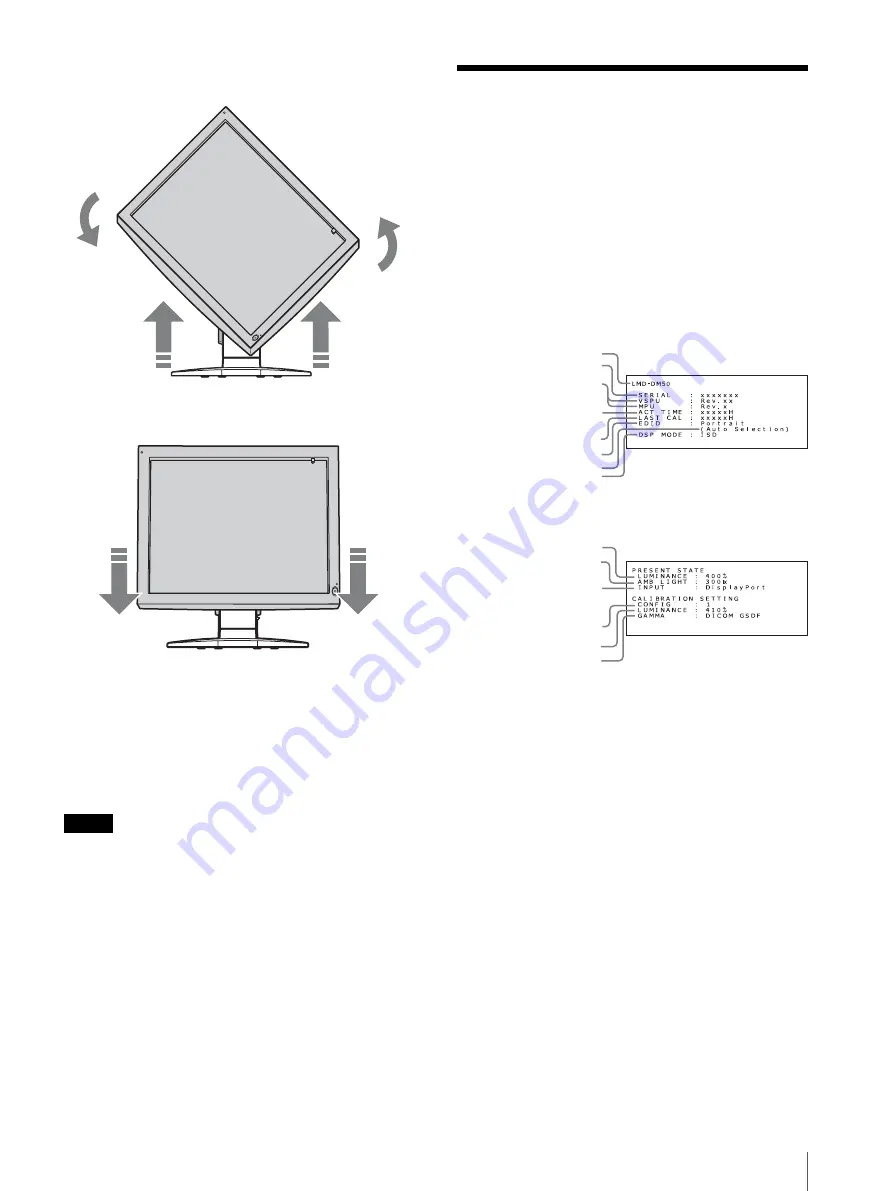
Displaying the Information Screen
19
4
Rotate the LCD panel 90°.
5
Lower the LCD panel to the desired height.
6
Lock the tilt stand.
For details how to lock the tilt stand, see page 15.
7
After switching the LCD panel orientation, restart
the computer and reset the resolution for the display
orientation.
Notes
• Be careful not to pinch your fingers when turning the
LCD panel or adjusting its height.
• Turning the LCD panel with cables connected could
damage the cables and cause fire or electric shock.
Disconnect the power cable and other connected
cables before turning the LCD panel.
Displaying the
Information Screen
Press the + or – button on the rear panel of the unit so
that the information screen appears.
Pressing either button repeatedly changes the display as
follows: Information
t
present operating state
t
display off.
The information screen automatically turns off after
about 15 seconds.
Information
Present operating state
Model name
Serial number
Maintenance information
Total operating hours
Operating hours since the
last calibration
EDID state
EDID setting
Display mode setting
Current luminance
Ambient light
Current input source
Configuration number
Luminance setting
Gamma setting
Summary of Contents for LMDDM20
Page 34: ...Sony Corporation ...






























