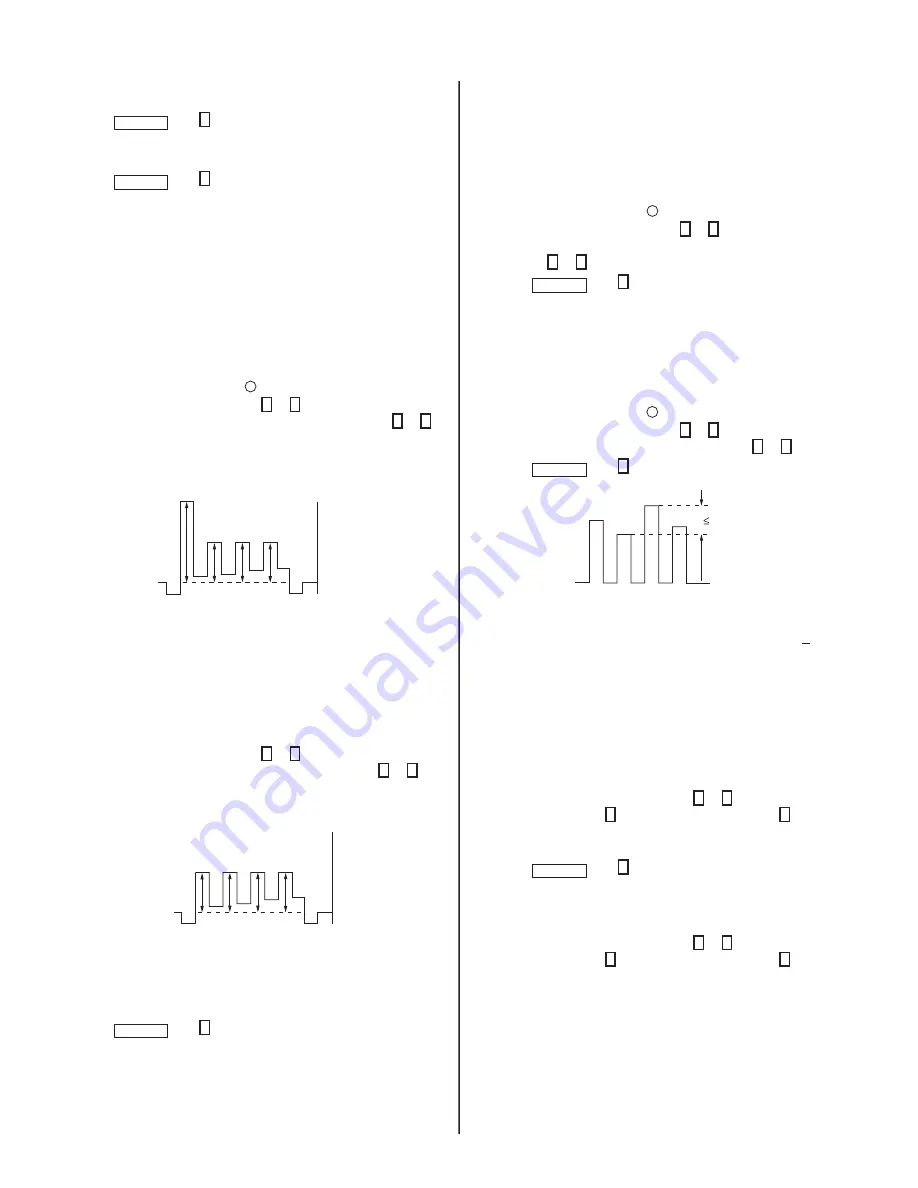
KV-29FA350/29FA750
KV-29FA350/29FA750
19
9. Select Wide Mode to “ON” in TV and Video mode and write “PMAX”
data - 6 steps (for models with V-Compression features only).
10. Press MUTING then 0 to write into memory.
11. Set “PWL” and “BLBG” back to initial data.
(“PWL”:
01h
and
“BLBG”:
00h)
12. Press MUTING then 0 to write into memory.
Sub Color Adjustment
1. Set TV to Video mode.
2. Set Picture mode to “CUSTOM”.
3. Input PAL 100% Color Bar (CB) to TV.
4. Set the following condition:
PICTURE 100%, COLOR 50%, BRIGHTNESS 50%, HUE 50%,
SHARPNESS 50%
5. Set
PICT
006
“WTS”
to
00h.
6. Connect an oscilloscope to pin
2
(B Output) of CN004 on A Board.
7. Access service mode, then press 1 or 4 to select SADJ 004
“SCOL”, then adjust
V
B2
=V
B3
=V
B4
(for PAL) by pressing 3 or 6 ,
then write in the data as shown below:
Add 3 steps to “SCOL” (PAL) – 29"
VB2 = VB3 = VB4 (for PAL)
VB1
VB2 VB3 VB4
8. Copy “SCOL” 50 (PAL) video data to “SCOL” 50 (SECAM) video.
9. Copy “SCOL” 50 (PAL) video data and “SCOL” 50 (SECAM) video
data to “SCOL” 50 (PAL) and “SCOL” 50 (SECAM) TV table.
10. For NTSC model, input NTSC 75% Color Bar (CB) to TV and repeat
steps 4-6.
11. Access service mode, then press 1 or 4 to select SADJ 004
“SCOL”, then adjust
VB1 = VB4 (for NTSC)
by pressing 3 or 6 ,
then write in the data as shown below:
Add 4 steps to SCOL (NTSC) – 29"
VB1 = VB4 (for NTSC)
(Difference is within 70mV)
VB1 VB2 VB3 VB4
12. Copy “SCOL” 60 (NTSC) video data to “SCOL” 60 (NTSC) TV.
13. Copy “SCOL” 50 (PAL) and “SCOL” 60 (NTSC) data to “SCOL” 50
(PAL) and “SCOL” 60 (NTSC) in DVD mode.
14. Press MUTING then 0 to write into memory.
15. Set PICT 006 “WTS” back to original data.
Sub Hue Adjustment
1. Set TV to Video mode.
2. Input NTSC 3.58 Color Bar(CB) to TV set.
3. Set the following condition:
PICTURE 100%, COLOR 50%, BRIGHTNESS 50%, HUE 50%,
SHARPNESS 50%
4. Connect oscilloscope to pin
2
(B output) of CN004.
5. Access service menu, then press 1 or 4 to select SADJ 001
“SHUE” and YC 013 “TINT”, then adjust V
B1
= V
B2
= V
B3
= V
B4
by
pressing 3 or 6 .
6. Press
MUTING then 0 to write into memory.
7. Select TV channel with NTSC 3.58 and repeat steps 3-7.
8. For single system model with NTSC 4.43, select TV channel with
NTSC 4.43 and repeat steps 3-7.
9. Once adjustment is completed in Video mode, repeat the
adjustment in DVD mode. Set TV to DVD mode. Input NTSC 3.58
Color Bar (CB).
10. Connect oscilloscope to pin
2
(B output) of CN004.
11. Access service menu, then press 1 or 4 to select YC 013 “TINT”,
then adjust V
B1
= V
B2
= V
B3
= V
B4
by pressing 3 or 6 .
12. Press MUTING then 0 to write into memory.
The highest level of VB1, VB2, VB3 and VB4 should
be aligned at the same line.
The ideal difference between VB2 and VB3 is 80mV.
VB1
VB2
VB3 VB4
80mV
Sub Bright Adjustment
1. Set TV to RF mode.
2. Input PAL monoscope to RF mode (OTHER model) and NTSC
monoscope (NTSC model).
3. In CUSTOM mode, set BRIGHTNESS 50% and PICTURE to
“MINIMUM”
4. Access the service menu and press 1 or 4 to select WHBL 010
“SBRT”, then press 3 to increase the data value, or 6 to decrease
the data value so that the cut-off level is 10 IRE, slightly glimmer: 20
IRE + 2 steps.
5. Press
MUTING then 0 to write into memory.
6. Copy the adjusted data WHBL 010 “SBRT” to Video mode.
7. Once adjustment is completed in RF and Video mode, repeat the
adjustment in DVD mode. Repeat steps 2 and 3.
8. Access the service menu and press 1 or 4 to select WHBL 010
“SBRT”, then press 3 to increase the data value, or 6 to decrease
the data value so that the cut-off level is 10 IRE, slightly glimmer: 20
IRE.
Summary of Contents for KV-29FA350
Page 72: ......
Page 78: ......
Page 133: ......
Page 134: ...Manual de instrucciones Sony Corporation http www sony net Printed in U S A ...






























