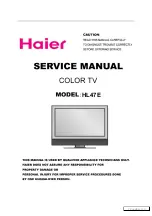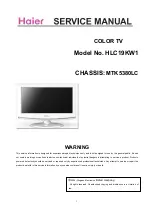- 12 -
18
Ad
d
iti
o
n
al
I
n
fo
rmati
o
n
If
y
o
u
co
n
ti
n
u
e
to
exp
eri
en
ce
p
ro
b
lems,
h
ave
yo
u
r
T
V
servi
ced
b
y q
u
al
if
ied
p
e
rs
o
n
n
el
.
Neve
r o
p
en
th
e
casi
n
g
yo
u
rsel
f.
Tr
oubleshooting
Here are som
e
s
im
p
le
s
o
lu
ti
ons t
o
t
he problem
s whi
c
h
m
a
y af
fe
ct
t
he
pic
ture and sound.
Pr
obl
e
m
So
lut
ion
No pict
ure (scr
een
is dark
)
a
nd
no sound.
•
Check
t
he aer
ial
connec
ti
on.
•
Plug t
he T
V
in and pres
s t
he
but
ton on t
he f
ront
of
the T
V
.
•
If
t
he s
tandb
y indicat
or
is on
,
press
the
but
ton on
t
he rem
ot
e cont
rol.
P
oor or
no
pict
ur
e (s
creen
is
dark
),
but
good sound.
•
Using t
he menu sy
st
em
, selec
t t
he “Pict
ure
Adjust
ment
”
menu
and s
e
le
c
t
“Reset
” t
o
r
e
tu
rn
t
o
t
h
e
fa
c
tory
se
tt
ings
.
No
pict
u
re or
no
menu
inf
o
rmat
ion f
rom
equipme
nt
con
nect
ed
t
o
t
he s
c
art
con
nect
or
.
•
Check
t
hat
t
he op
ti
onal equipment
is on and pr
ess t
he
but
to
n
r
epeat
edly on t
he remot
e cont
rol
u
n
til t
he
correc
t input
sym
bol
is displayed on t
he scr
een.
G
ood
pi
c
tur
e,
no s
ound.
•
Pre
ss
the
+
but
ton on
t
he rem
ot
e cont
rol.
•
Check
t
hat
t
he headphones
are not
co
nnect
ed.
No colour on
c
o
lour
progr
amm
es.
•
Using t
he menu sy
st
em
, selec
t t
he “Pict
ure
Adjust
ment
” menu and select
“Res
et
”
to
ret
u
rn t
o
fa
c
tory
se
tt
ings
.
Dist
ort
ed pict
ure
when
cha
ngi
ng progr
amm
es
o
r
selec
ting t
elet
e
x
t.
•
T
urn
of
f any equipmen
t connect
ed t
o
t
he scar
t
connect
or on
the rear of
t
he T
V
.
W
rong chara
ct
er
s
ap
pear
when viewing t
e
let
e
xt
.
•
Using t
he menu sy
st
em
, display t
he “Languag
e/
Count
ry
” menu
and
select
t
he c
ount
ry
in
which y
ou
are
o
perat
ing t
he T
V
set.
F
or cyrillic
language
s,
we
recom
mend select
ing
‘Rus
sia’
if
your
own count
ry
does not
appear in
the
list
.
T
he T
V
pict
ure
is
s
lant
ed
•
Using t
he menu sy
st
em,
select
t
he “P
ict
ur
e Rot
at
ion”
opt
ion i
n
t
he
“D
et
ail
S
e
t Up” menu t
o
corr
ect
t
he
pict
ur
e slant
.
Noisy
pict
ure
when v
iewing a
T
V
channel.
•
Using t
he menu sy
st
em
, selec
t t
he “Manu
al
Progr
amm
e P
reset” m
enu
and adjus
t
F
ine
T
u
ni
ng
(AF
T
) t
o
obt
ain
a bet
te
r pict
ure
recept
io
n.
•
Using t
he menu
sys
te
m
, s
e
le
c
t t
he “Nois
e Reduct
ion”
opt
ion in t
he “Detail
S
e
t U
p
” menu
and select
“Aut
o” t
o
reduce t
h
e
pict
ure noi
s
e
.
No
unscram
bled pict
ure w
h
ilst
viewing un
uns
cram
bled
cha
nnel
wit
h a decoder
con
nect
ed
t
h
rough t
he scar
t
con
nect
or
2/
.
•
Using t
he menu sy
st
em
, display t
he “S
et
Up” menu.
T
hen
selec
t
the
“Detai
l
Set Up”
opt
ion and
set
“A
V2
Ou
tp
u
t”
to
“
T
V”
.
Rem
ot
e
cont
rol doe
s not
funct
ion.
•
Replace t
he bat
te
ries.
T
he s
tandby
indicat
or
on
the T
V
f
las
hes.
•
Cont
a
c
t your
neares
t Sony
se
rvice cent
re.
S
17
Speci
fi
cati
o
ns
A
d
di
ti
on
a
l I
nf
or
m
a
tio
n
T
V
syste
m:
D
epending
on your count
ry selec
tion:
I
C
o
lo
u
r system:
PA
L
, SE
C
AM
N
T
S
C
3.
58,
4.
43 (o
nl
y
V
ide
o I
n)
C
h
an
n
el
Co
verag
e
:
U
H
F
: B
21-B
69
P
ict
u
re T
u
b
e:
F
lat
Display
F
D
T
rinit
ron W
IDE
2
8
” (appr
ox.
71 cm
.
meas
ured diagonally)
3
2
” (appr
ox.
82 cm
.
meas
ured diagonally)
R
ear T
e
rmin
a
ls
1
/
1
2
1
-pin sc
art
conn
ect
or
(CE
NEL
EC
s
tandar
d) inc
luding
audio/
v
ideo input
,
R
G
B
input
, T
V
audio/
video out
p
ut
.
2/
2
(S
M
A
RT
LI
NK)
2
1
-pin sc
art
conn
ect
or
(CE
NEL
EC
s
tandar
d) inc
luding
audio/
v
ideo input
,
S
v
ideo
input
, se
lec
table audio/
v
ideo
out
put
a
nd S
m
art
Link
in
te
rf
ace.
Fr
ont
Te
rm
in
a
ls
3
S-v
ide
o input
–
4 pin
DI
N
3
video
input
– phono jack
3
audio
input
– phono j
ac
k
s
headphones jack
S
S
Desi
g
n
an
d
sp
eci
fi
cati
o
n
s are
su
b
ject
to
ch
an
g
e
w
ith
o
u
t n
o
ti
ce
.
S
oun
d O
ut
put
:
2 x
14W
(mus
ic pow
er)
2 x
7W
(RMS
)
P
o
we
r Cons
ump
ti
o
n:
28”
:
72 W
32”
:
75 W
S
ta
ndby
Po
we
r
Co
ns
um
pt
io
n:
0.
5 W
D
im
e
ns
io
ns
(
w
x
h
x
d
) :
28” :
A
pprox.
844
x 517 x
548
m
m
32”
:
App
rox.
933
x
562
x 572
mm
.
We
ight
:
28”
:
Approx
. 44.
5
Kg
32”
:
Approx
. 60.
0
Kg
Accesso
ri
es su
p
p
li
ed
:
1 re
mot
e co
nt
rol
(RM-
947)
2 x
I
E
C
designat
ed A
A
size
bat
te
ries
O
th
e
r featu
res:
•
T
el
et
ex
t,
F
a
st
ext
,
T
O
P
tex
t.
•
S
le
ep T
imer.
•
S
mart
Link (direct
link bet
we
en
your
T
V
set
and a
c
o
mpat
ible
VCR
.
F
o
r m
o
re inf
orm
at
ion
on
Sm
art
Li
n
k,
please ref
e
r
to
y
our
VCR
inst
ruct
ion m
anual).
•
T
V sy
st
em
a
u
todet
ect
ion
.