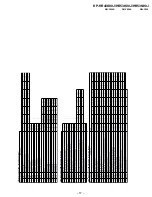– 30 –
KP-HR43K90J/HR53K90J/HR53N90J
RM-Y908
RM-Y909K
RM-Y909K
ERROR CODE LIST
ERROR
DESCRIPTION
REMEDY
CODE
00
No Error
10
Sensor 0 low output
Check sensor 0, connection/wiring, circuit, and pattern position
(Is pattern over sensor ?) Adjust “64 VUP” if necessary.
11
Sensor 1 low output
Check sensor 1, connection/wiring, circuit, and pattern position
(Is pattern over sensor ?) Adjust “69 HLB” if necessary.
12
Sensor 2 low output
Check sensor 2, connection/wiring, circuit, and pattern position
(Is pattern over sensor ?) Adjust “73 HRIV” if necessary.
13
Sensor 3 low output
Check sensor 3, connection/wiring, circuit, and pattern position
(Is pattern over sensor ?) Adjust “68 VLOW” if necessary.
20
Sensor 0 high output
Check sensor 0 and circuit.
21
Sensor 1 high output
Check sensor 1 and circuit.
22
Sensor 2 high output
Check sensor 2 and circuit.
23
Sensor 3 high output
Check sensor 3 and circuit.
30
V CENT or SKEW adjustment
Check “66 VMID” data and check registration condition.
loop overflow
31
H CENT or SKEW adjustment
Check “71 HMID” data and check registration condition.
loop overflow
32
H LIN or SIZE adjustment
Check “71 HMID” data and check registration condition.
loop overflow
40
V CENT regi data overflow
Check “66 VMID” data and confirm V CENT data (all mode) is not near 511.
41
H CENT regi data overflow
Check “71 HMID” data and confirm H CENT data (all mode) is not near 511.
42
V SKEW regi data overflow
Check “66 VMID” data and confirm V SKEW data (all mode) is not near 511.
43
H SKEW regi data overflow
Check “71 HMID” data and confirm H SKEW data (all mode) is not near 511.
44
H LIN regi data overflow
Check “71 HMID” data and confirm H CENT data (all mode) is not near 511.
45
H SIZE regi data overflow
Check “71 HMID” data and confirm H CENT data (all mode) is not near 511.
50
V CENT regi data overdrow
Check “66 VMID” data and confirm V CENT data (all mode) is not near –512.
51
H CENT regi data overdrow
Check “71 HMID” data and confirm H CENT data (all mode) is not near –512.
52
V SKEW regi data overdrow
Check “66 VMID” data and confirm V SKEW data (all mode) is not near –512.
53
H SKEW regi data overdrow
Check “71 HMID” data and confirm H SKEW data (all mode) is not near –512.
54
H LIN regi data overdrow
Check “71 HMID” data and confirm H CENT data (all mode) is not near –512.
55
H SIZE regi data overdrow
Check “71 HMID” data and confirm H CENT data (all mode) is not near –512.
60
H or V CENT offset overflow
Check “71 HMID” data and check “66 VMID” data.
61
H or V SKEW offset overflow
Check SKEW adjustment.
62
H SIZE or LIN offset overflow
Check “71 HMID” data, check “66 VMID” data and check SIZE and LIN adjustment.
70
H or V CENT offset overdrow
Check “71 HMID” data and check “66 VMID” data.
71
H or V SKEW offset overdrow
Check SKEW adjustment.
72
H SIZE or LIN offset overdrow
Check “69 HLB” data, check “73 HRIV” data and check SIZE and LIN adjustment.
80
SIZE limit error
Check that H SIZE is negative and not near zero.
0 : UPPER SENSOR
1 : LEFT SENSOR
2 : RIGHT SENSOR
3 : LOWER SENSOR
SCREEN
0
3
1
2
[SENSOR POSITION]
PJE 62 213
ERR
Color:
0=Green
1=Red
2=Blue
0-Green
1-Red
2-Blue
Example: Blue low Level Sensor 3
ERROR EXAMPLE
AUTO REGI ERROR CODE FORMAT
Error Code:
(See Error List)
Error codes in normal (customer) mode are not
displayed. You must enter PJED service mode to
see to the error code.
ERROR G
LO LEVEL S3
SENSOR POSITIONS
1
2
0
3
When executing flash focus in service mode, the
error will be displayed in text format (see below).