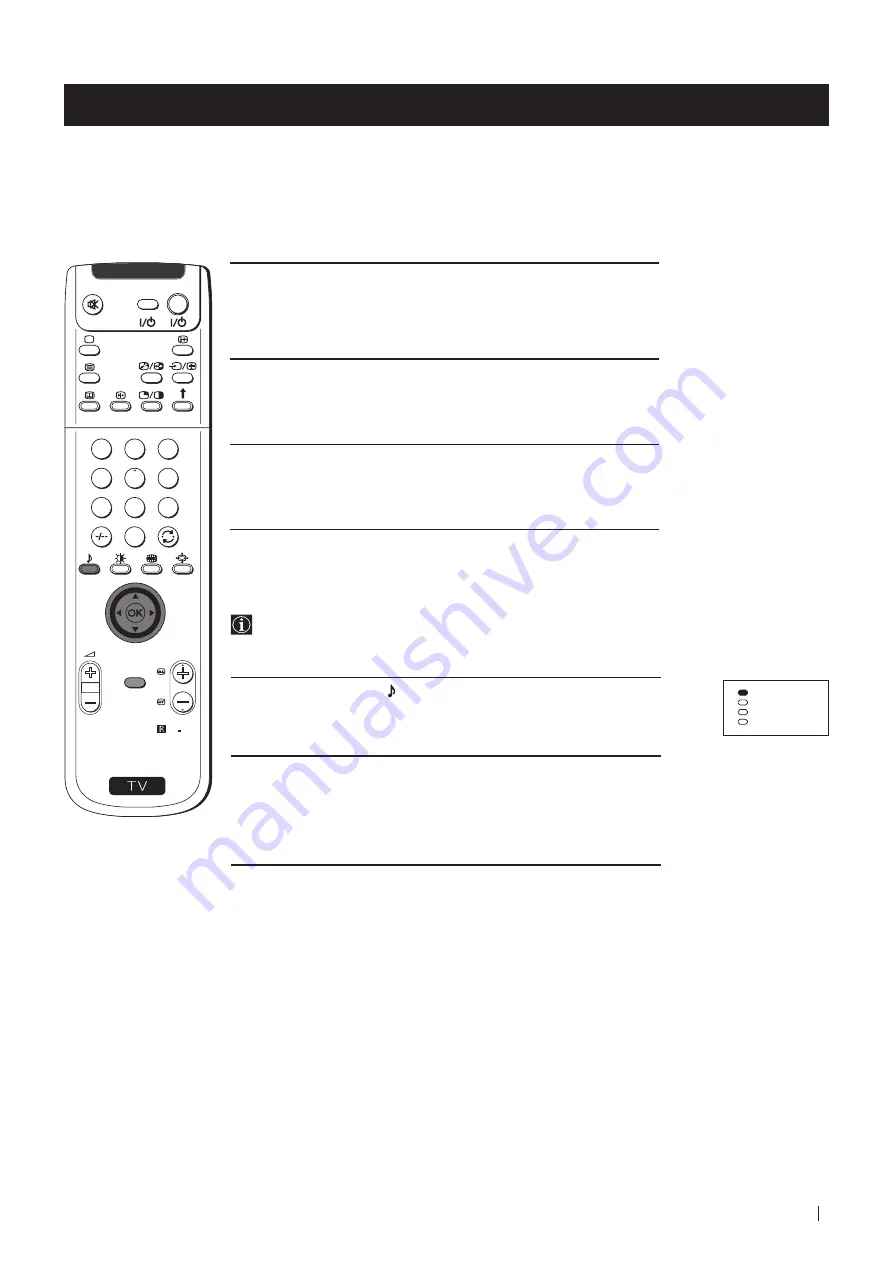
55
S
RM 892
PROGR
MENU
1
4
7
2
5
8
0
3
6
9
VIDEO
TV
4
Mit dem Joystick auf
Z
oder
z
gehen, um die Einstellung der
ausgewählten Option zu ändern, und anschließend drücken Sie auf
die Taste
OK
, um die neue Einstellung abzuspeichern.
5
Wiederholen Sie den Schritt 3 und 4, um andere Einstellungen zu
ändern.
6
Die
MENU
-Taste drücken, um in den normalen TV-Betrieb
zurückzukehren.
Weitere Funktionen - Bedienung des Fernsehgerätes - Zusatzfunktionen
Schnelles Ändern von Toneinstellungen
Sie können den Ton-Modus rasch ändern, ohne den
Menübildschirm “Ton-Menü” aufzurufen.
1
Drücken Sie die Taste der Fernbedienung, um direkten Zugang
zu haben zu den Optionen des Ton-Modus.
2
Mit dem Joystick auf
$
oder
4
gehen, um den gewünschten Ton-
Modus auszuwählen (
Anwender, Rock, Jazz
oder
Pop
), und
anschließend drücken Sie auf die Taste
OK
zum Ausblenden des
Menüs auf dem Bildschirm.
Weitere Funktionen - Bedienung des Fernsehgerätes - Zusatzfunktionen
Anwender
Rock
Jazz
Pop
Summary of Contents for KP-41PZ1D
Page 2: ...2 ...
Page 67: ...67 ...
Page 68: ......
Page 102: ......
Page 135: ...20Sony España S A ...






























