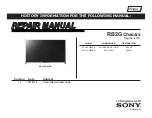KDL-60W855B/70W855B 5
TRIAGE CHART
Use this general Triage Chart to determine what may possibly be causing the error before going out to the customers location.
1. Confirm the symptom from the customer.
Red Dot: (Primary) Most likely defective part.
2. Select that symptom from the chart.
Blue Triangle: (Secondary) Possible defective part.
3. Bring the primary component listed for that symptom.
5. Chart Color Code.
No
Power
Remote
Audio Smart
Core
2X 3X 4X 5X 6X 7X 8X 9X
No White
Power
LED
Steady
lines or
dots
No Video
One of
Inputs
No Video
All Inputs
No Remote
Wireless
can't
connect
Bluetooth
can't
connect
No Audio
No LED
MAIN BOARD
▲
▲ ▲
▲
▲
▲
▲
▲
TUNER BOARD
▲
▲
▲
▲
▲
▲
▲
▲
▲
POWER SUPPLY
H BOARD
▲
▲
SPEAKERS
▲
▲ ▲
▲
▲
▲
WIFI
▲
▲
▲
▲
BT BOARD
LVDS FFC
Problem
POWER
AUDIO/
POWER
LD
TCON
BACK-
LIGHT
TEMP
EMI-
TTER
SOFT-
WARE
4. Follow the associated flowcharts in the Training Manual to isolate the board.
Board
Reference
Symptoms - Shutdown. Power LED blinking
red diagnostics sequences
Video
Network
10X
LD BOARD
TCON
LCD PANEL
▲
*NOTE:
REFER TO LCD PANELS SERVICE MANUAL IN REFERENCE LIBRARY DATABASE
FOR CORRECT REPLACEMENT PARTS BASED ON SERIAL NUMBER.