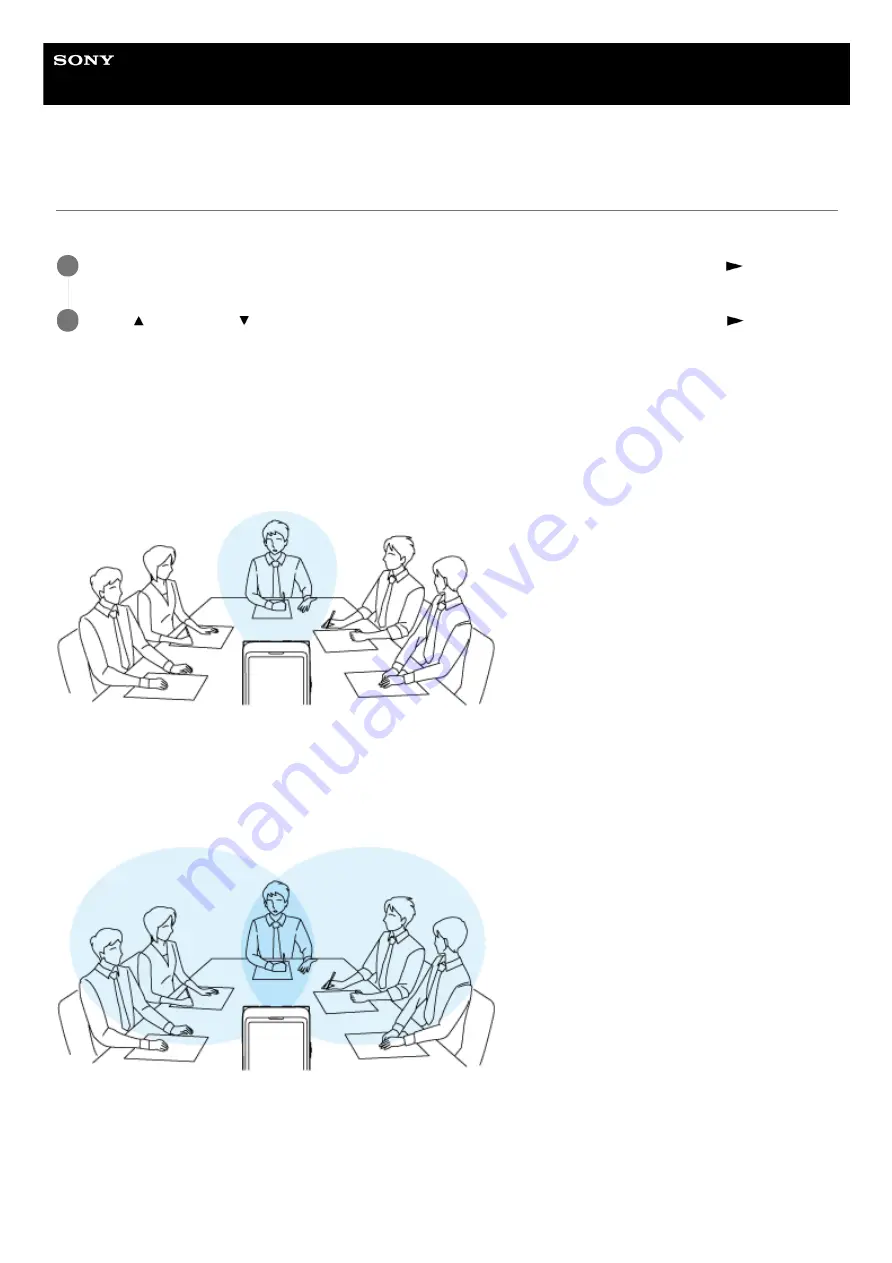
IC Recorder
ICD-UX570 / ICD-UX570F
Selecting the recording function (Focused/Wide)
Set the built-in microphones to [Focused] or [Wide], according to your recording scene or purpose.
[Focused] recording function
The [Focused] recording function intensifies sounds from the direction in which the built-in microphones point by
minimizing other sounds from the left and the right of your IC recorder. This function is suitable for recording lectures and
seminars held in a large hall as well as for recording interviews because it achieves high directivity and allows you to
focus on recording what you are aiming at.
Selecting [Lecture] for the Scene Select function turns on the [Focused] recording function.
[Wide] recording function
The [Wide] recording function controls the sound panning between left and right to minimize voice overlapping and add
more stereo feelings. This function is suitable for note taking from recordings of meetings because it gives you a better
idea of where meeting participants are seated and who is speaking.
Selecting [Meeting] for the Scene Select function turns on the [Wide] recording function.
Description of menu items
You can select one of the following items:
OFF:
Turns off the [Focused/Wide] recording function (default setting).
Focused:
While recording is on standby, select [Focused/Wide] on the OPTION menu, and then press
(play).
1
Press
(move up) or
(move down) to select the desired recording setting, and then press
(play).
2
61
Summary of Contents for ICD-UX570
Page 15: ...5 006 946 11 1 Copyright 2019 Sony Corporation 15 ...
Page 29: ...5 006 946 11 1 Copyright 2019 Sony Corporation 29 ...
Page 35: ...5 006 946 11 1 Copyright 2019 Sony Corporation 35 ...
Page 47: ...5 006 946 11 1 Copyright 2019 Sony Corporation 47 ...
Page 92: ...5 006 946 11 1 Copyright 2019 Sony Corporation 92 ...
Page 101: ...Deleting a folder 5 006 946 11 1 Copyright 2019 Sony Corporation 101 ...
Page 111: ...111 ...
Page 120: ...5 006 946 11 1 Copyright 2019 Sony Corporation 120 ...
Page 124: ...5 006 946 11 1 Copyright 2019 Sony Corporation 124 ...
Page 134: ...Related Topic Using the HOME menu 5 006 946 11 1 Copyright 2019 Sony Corporation 134 ...
Page 248: ...5 006 946 11 1 Copyright 2019 Sony Corporation 248 ...






























