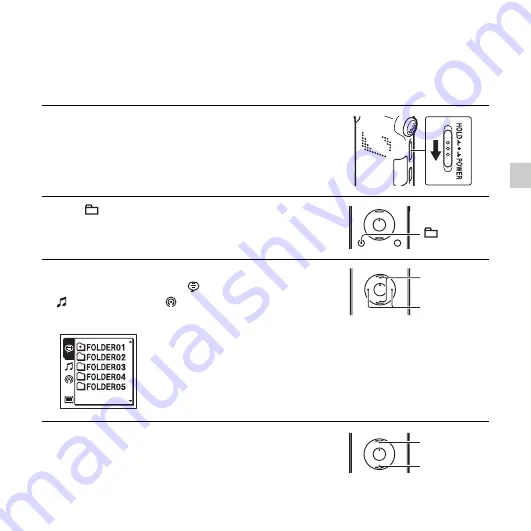
23
GB
B
a
sic O
p
er
atio
ns
Listening
Starting playback
1
Slide the HOLD/POWER switch towards the center to
release the IC recorder from the HOLD status
(page 10).
2
Press .
3
Press
.
on the control button, press
v
or
V
on the
control button to select the
(Voice) tab, the
(Music) tab, or the
(Podcast) tab, and then press
>
on the control button.
4
Press
v
or
V
on the control button to select the folder.
.
,
>
v
,
V
v
V
Summary of Contents for ICD-UX512
Page 127: ...127GB Index ...
















































