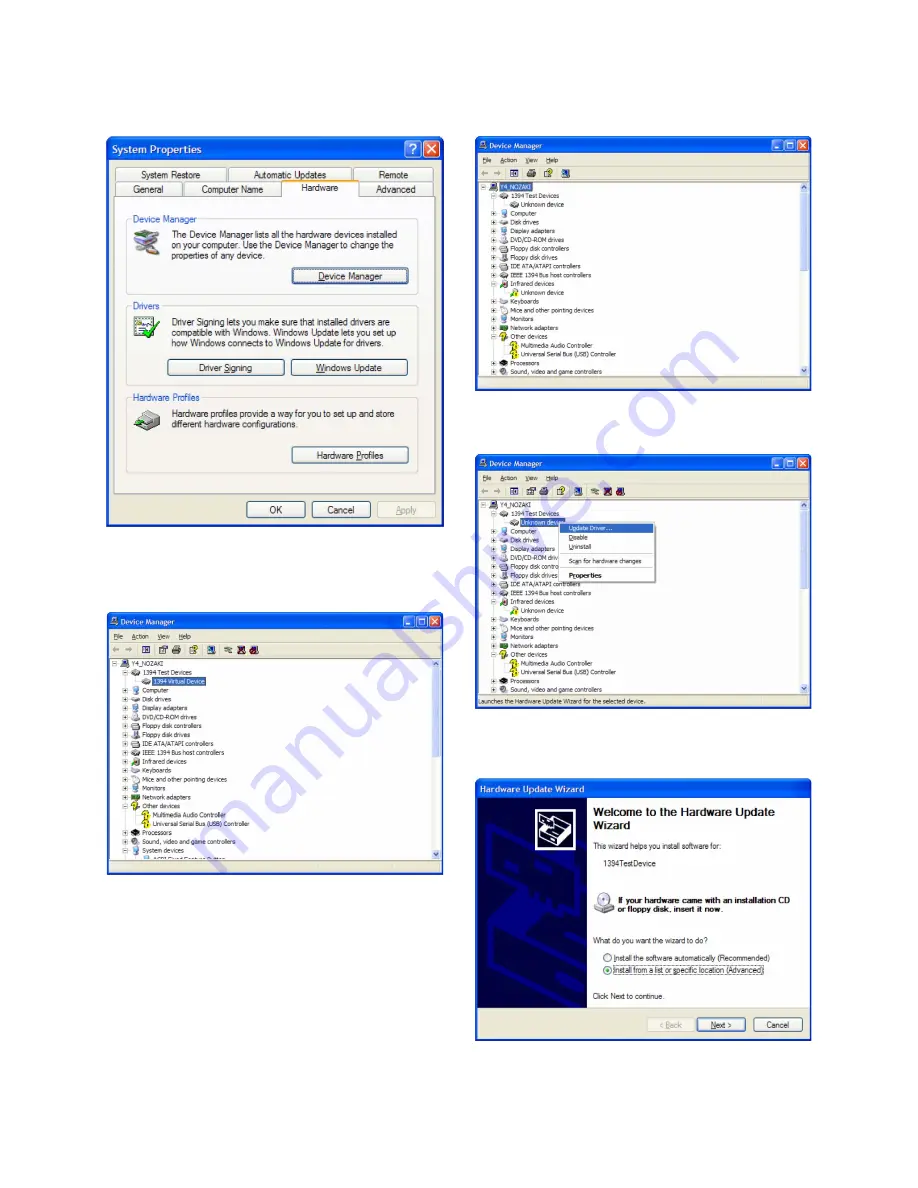
6-5
HVR-MRC1
15. Confirm the result of driver installation.
Open “System Properties”
→
“Device Manager”.
Fig. 6-1-14
16. If “1394 Virtual device” is displayed below “1394 Test De-
vices”, the installation is normally finished.
Fig. 6-1-15
17. If “Unknown device” is displayed below “1394 Test Devices”,
update the driver in the procedures below.
Fig. 6-1-16
18. Right-click “Unknown devices” and select “Update Driver”.
Fig. 6-1-17
19. Select “Install from a list or specific location” and click “Next”.
Fig. 6-1-18






























