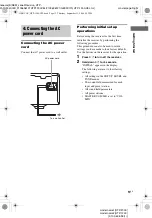Gettin
g
Star
ted
masterpage:Right
lename[E:\SEM_Janet\Revision_HTP-
200\J9040000_2103636121HTP1200CEL\2103636121\GB03CON_HTP-1200-CEL.fm]
15
GB
model name1[HTP-2000]
model name2[HTP-1200]
[2-103-636-
12
(1)]
x
PL. XXXX
(Surround speaker placement)
Lets you specify the height of your surround speakers
for proper implementation of the surround effects of
the Cinema Studio EX modes (page 24).
• LOW
Select if the height of your surround speakers
corresponds to section
A
.
• HIGH
Select if the height of your surround speakers
corresponds to section
B
.
Listening to the sub woofer
Before playing the program source, set the
volume to minimum on the receiver.
1
Turn on the receiver.
2
Press input buttons (e.g., DVD) to
select the program source (e.g., DVD
player).
Tip
You can also use INPUT SELECTOR on the
receiver to select the program source.
3
Press POWER on the sub woofer.
The POWER indicator on the sub woofer
lights up.
4
Play the program source.
Adjusting the level
Slight adjustments to the system can enhance
your sound enjoyment.
Turn LEVEL to adjust the volume.
Set the volume level to best suit your preference
according to the program source.
Note
Do not set the volume of the sub woofer to maximum.
Extraneous noise may be heard.
SL
SR
60
30
A
B
A
B
6: Setting up the sub
woofer
POWER
LEVEL
MIN
MAX
POWER
POWER indicator
POWER
LEVEL
MIN
MAX
LEVEL
GB01COV_HTP-1200-CEL.book Page 15 Thursday, September 23, 2004 6:22 PM