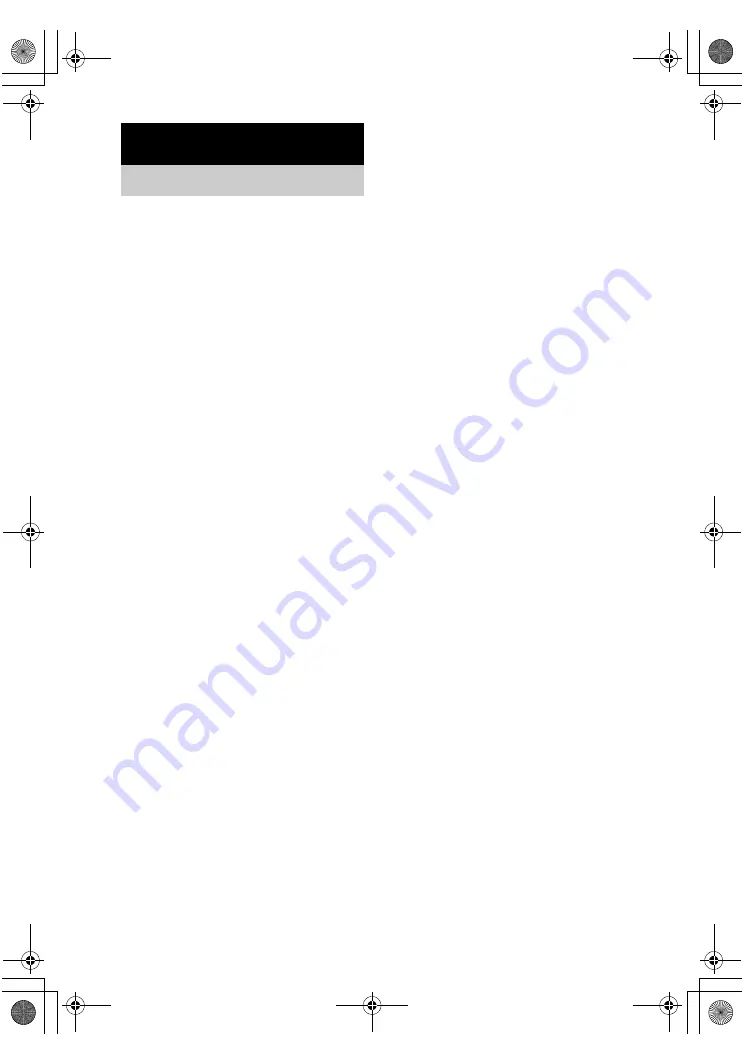
masterpage:Left
lename[D:\Sony SEM
5\Revision_HTR210SS\J9050956_2599618112HTR210SS_GB\2599618112\GB070TH_HTR-
10SS-CEL.fm]
30
GB
model name1[HTR-210SS]
[2-599-618-11(2)]
You can set the receiver to turn off automatically
at a specified time.
Press SLEEP while the power is on.
Each time you press SLEEP, the display changes
cyclically as follows:
2-00-00
t
1-30-00
t
1-00-00
t
0-30-00
t
OFF
The display dims after you have specified the
time.
Tip
To check the remaining time before the receiver turns
off, press SLEEP. The remaining time appears in the
display. If you press SLEEP again, the sleep timer will
be canceled.
Other Operations
Using the Sleep Timer
GB01COV_HTR-210SS-CEL.book Page 30 Wednesday, May 18, 2005 10:15 AM















































