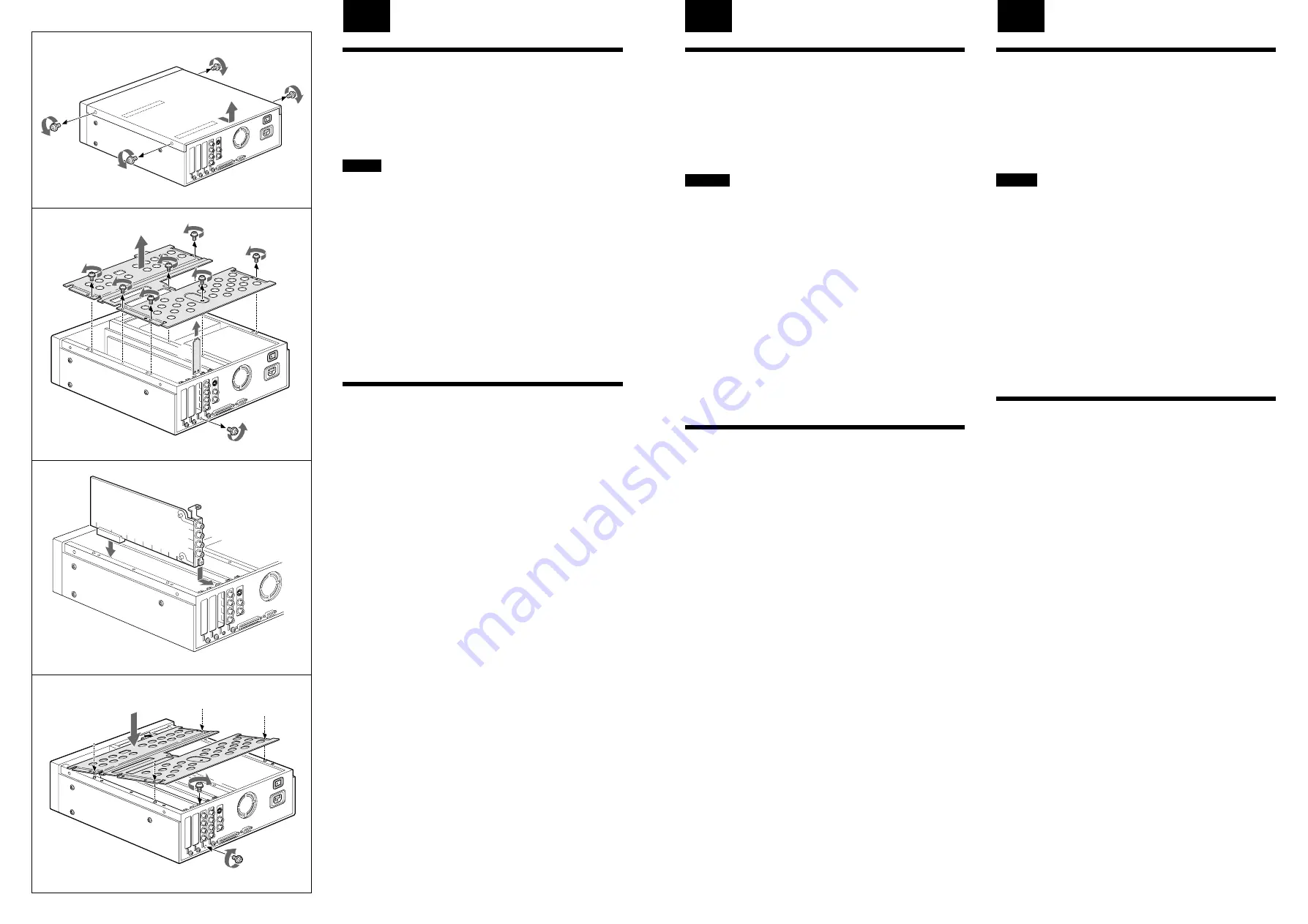
VIDEO IN
VIDEO OUT
PARALLEL I/O
RS-232C
S V
IDE
O
1
2
3
4
5
6
7
8
9
10
11
12
13
14
15
16
B
A
75
Ω
ON
OFF
75
Ω
ON
OFF
75
Ω
ON
OFF
75
Ω
ON
OFF
Overview
The HSRA-11 Input Board is an option for the Sony HSR-1/1P
Digital Surveillance Recorder. When this board is fitted in the
HSR-1/1P, four video inputs per board can be added.
For the input signal specifications and connections, refer to the
Operating Instructions for the HSR-1/1P.
Caution
If this board is installed incorrectly, personal injury or damage
to peripheral items may occur due to fire, shock, or other
accidental circumstances. To avoid such risks, installation
should be performed by qualified service personnel.
Notice – for HSR-1P (PAL model) only
When mounting this board to the HSR-1P (PAL model),
please confirm that the software version of your recorder is
1.08 or higher.
You can confirm the software version by using Maintenance
menu (an enhanced menu) of the recorder.
When the software needs to be updated, please contact your
Sony service representative.
Installation
1
Remove the two screws each from the both sides of the
recorder and slightly slide the top cover toward the back
panel to detach it. (Fig.
A
)
2
Remove the seven screws and detach the inner panel (Fig.
B
1
). Then, remove the screw below the blank panel for
the slot where the board is to be mounted (Fig.
B
2
) and
detach the blank panel (Fig.
B
3
).
3
Fit the BNC connectors of the board into the slot from the
inside and insert the board connector to the receptacle on
the bottom of the recorder. (Fig.
C
)
4
Secure the board with the supplied screws (Fig.
D
1
).
Then, attach the inner panel removed in step
2
in its
original position and secure it with the screws (Fig.
D
2
).
When attaching, be sure to fit the slit on the bottom of the
inner panel to the mounted board.
5
Attach the top cover and secure it with the screws.
VID
EO
IN
VID
EO
OU
T
PAR
ALL
EL I/O
RS-2
32C
S V
IDE
O
1
2
3
4
5
6
7
8
9
10
11
12
13
14
15
16
B
A
PO
WE
R
OFF
ON
75
Ω
ON
OFF
75
Ω
ON
OFF
75
Ω
ON
OFF
75
Ω
ON
OFF
⁄
AC IN
B
A
C
D
HSRA-11
HSR-1/1P
Présentation
La carte d’entrée HSRA-11 est proposée en option pour
l’enregistreur de surveillance numérique Sony HSR-1/1P.
Quatre entrées vidéo sont ajoutées pour chaque carte installée
dans le HSR-1/1P.
Pour les spécifications du signal d’entrée et les connexions,
reportez-vous au mode d’emploi du HSR-1/1P.
Attention
Si cette option est incorrectement installée, des blessures
physiques ou des dommages aux éléments périphériques
pourront survenir à cause du feu, d’une décharge électrique ou
d’autres circonstances accidentelles. Pour éviter de tels risques,
l’installation doit être faite par un personnel de service qualifié.
Attention – pour le HSR-1P (modèle PAL)
seulement
Avant d’installer cette carte sur le HSR-1P (modèle PAL),
vérifier si le logiciel de l’enregistreur est la version 1.08 ou une
version ultérieure.
La version du logiciel peut être vérifiée sur le menu de
maintenance de l’enregistreur (menu avancé).
Si le logiciel doit être mis à jour, contacter le service après-
vente Sony.
Installation
1
Enlevez les deux vis des deux côtés de l’enregistreur et
faites glisser légèrement le capot vers le panneau arrière
pour le détacher. (Figure
A
)
2
Enlevez les sept vis et détachez le panneau interne (Figure
B
1
).
Enlevez ensuite la vis en dessous du panneau vierge pour
la fente où la carte doit être insérée (Figure
B
2
) et
détachez le panneau vierge (Figure
B
3
).
3
Insérez de l’intérieur les connecteurs BNC de la carte dans
la fente et le connecteur de carte dans la prise au bas de
l’appareil. (Figure
C
)
4
Fixez la carte avec les vis tournies (Figure
D
1
).
Rattachez ensuite le panneau interne enlevé à l’étape
2
dans sa position d’origine et fixez-le avec les vis (Figure
D
2
).
En le rattachant, veillez à emboîter la fente sous le panneau
intérieur sur la carte.
5
Remettez le capot et vissez-le bien.
Überblick
Die Eingabekarte HSRA-11 ist eine Option für den Sony
Digital-Überwachungsrecorder HSR-1/1P. Die Karte liefert
vier zusätzliche Videoeingänge.
Einzelheiten zu den Daten des Eingangssignal und zum
Anschluß entnehmen Sie bitte der Bedienungsanleitung des
HSR-1/1P.
Vorsicht
Bei unsachgemäßer Installation drohen Verletzungen sowie
Beschädigung an der Peripherieausrüstung aufgrund von
Brand, elektrischem Schlag und sonstigen Unfällen. Überlassen
Sie den Einbau ausschließlich einem qualifizierten Techniker.
Hinweis – nur für HSR-1P (PAL-Modell)
Vergewissern Sie sich, das Recorder die Software-Version 1.08
oder eine spätere Version besitzt, bevor Sie diese Karte im
HSR-1P (PAL-Modell) installieren.
Die Software-Version können Sie im Maintenance-Menü
(Zusatzmenü) des Recorders ermitteln.
Wenn ein Software-Update erforderlich ist, wenden Sie sich
bitte an Ihre Sony Kundendienststelle.
Installation
1
Entfernen Sie die beiden seitlichen Schrauben am
Recorder. Schieben Sie das Gehäuseoberteil dann etwas
nach hinten, und nehmen Sie es ab (siehe Abb.
A
).
2
Entfernen Sie die sieben Schrauben (siehe Abb.
B
1
) und
nehmen Sie die innere Abdeckblech heraus (siehe Abb.
B
2
). Lösen Sie dann die Schraube unterhalb der
Abdeckplatte der Öffnung, in der die Karte montiert wird,
und nehmen Sie die Abdeckplatte ab (siehe Abb.
B
3
).
3
Setzen Sie die Karte mit den BNC-Anschlüssen von Innen
in die Öffnung ein, und stecken Sie die Kartenkontakte in
die Kontaktleiste an der Unterseite des Recorders (siehe
Abb.
C
).
4
Sichern Sie die Karte mit der mitgelieferten Schrauben
(siehe Abb.
D
1
).
Setzen Sie dann das in Schritt
2
entfernte Abdeckblech
wieder an der ursprünglichen Stelle ein, und sichern Sie sie
mit den Schrauben (siehe Abb.
D
2
).
Achten Sie beim Einsetzen des Abdeckblechs darauf, daß
sich die Karte im Schlitz an der Unterseite des
Abdeckblechs befindet.
5
Bringen Sie das Gehäuseoberteil wieder an, und sichern
Sie es mit den Schrauben.
English
Français
Deutsch
VIDEO IN
VIDEO OUT
PARALLEL I/O
RS-232C
S VIDEO
1
2
3
4
5
6
7
8
9
10
11
12
13
14
15
16
B
A
POWER
OFF
ON
75
Ω
ON
OFF
75
Ω
ON
OFF
75
Ω
ON
OFF
75
Ω
ON
OFF
⁄
AC IN
2
3
1
VIDEO IN
VIDEO OUT
PARALLEL I/O
RS-232C
S V
IDE
O
1
2
3
4
5
6
7
8
9
10
11
12
13
14
15
16
B
A
POWER
OFF
ON
75
Ω
ON
OFF
75
Ω
ON
OFF
75
Ω
ON
OFF
75
Ω
ON
OFF
⁄
AC IN
5
6
7
8
1
2
1



















