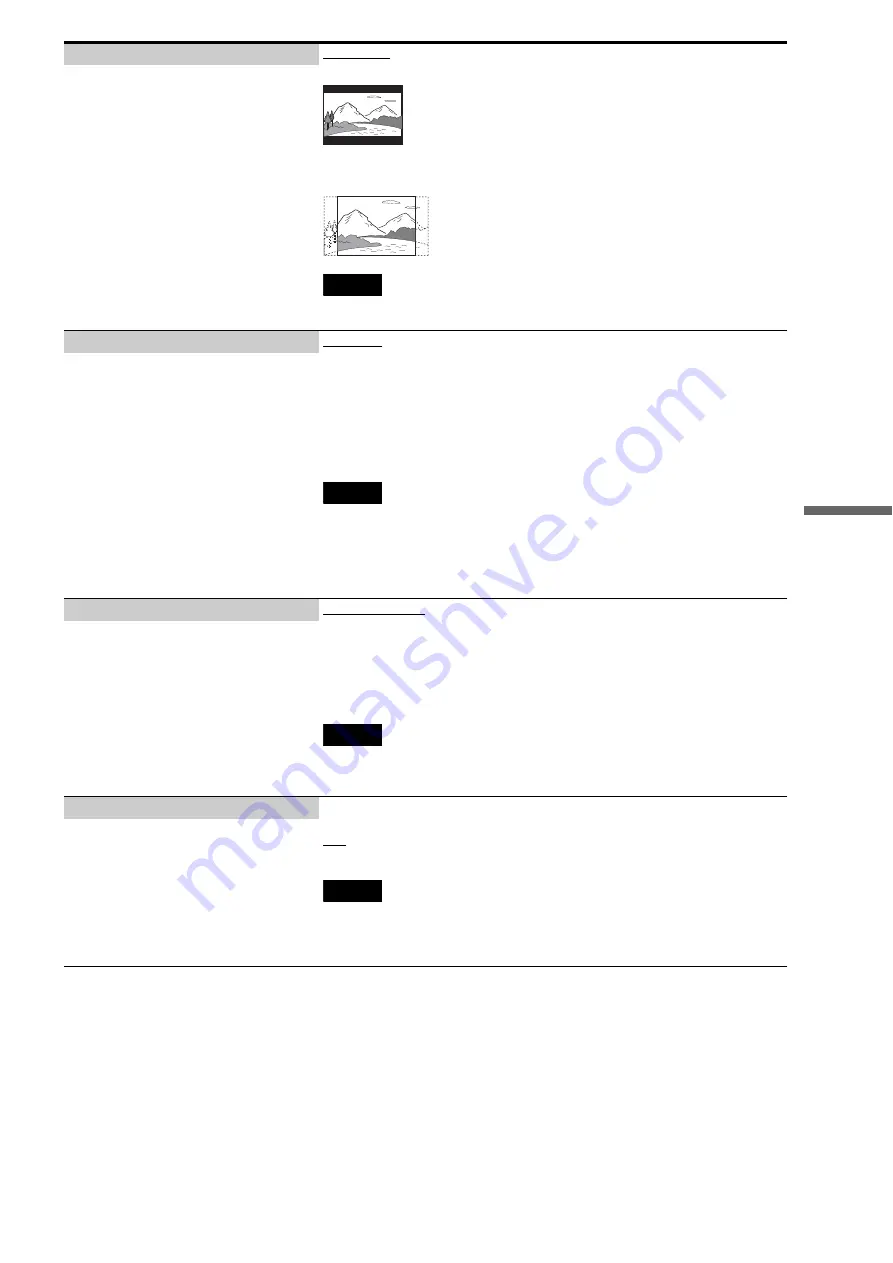
119
Chan
ging the S
e
rv
er Sett
ings
DVD Wide Mode
Letter Box
– Displays a wide picture with black bands at the top and bottom.
Pan & Scan
– Displays the full-height picture on the entire screen, with trimmed sides.
Note
The aspect ratio is fixed on some discs. For example, a letter box picture may appear even when
[Pan & Scan] is selected.
– Select the display configuration for a 16:9
DVD picture on a 4:3 screen TV(selectable
when [Video Output Aspect Ratio] in [Video
Settings] is set to [4:3]
Audio DRC
Standard
– Normally select this.
TV
–Clarifies the low sound. This is especially effective when outputting the sound from
the TV’s speakers.
Wide Range
–Makes the sound dynamic. You can attain a better effect with a hi-fi speaker set.
Note
[Audio DRC] is effective only when the disc is a Dolby Digital Blu-ray Disc or DVD and:
– [Dolby Digital] in [Audio Settings] is set to [Downmix PCM] below, and the audio signals are
output from the DIGITAL OUT (OPTICAL or COAXIAL) jack or the HDMI OUT jack.
– [HDMI Audio Output] in [Audio Settings] is set to [PCM]
and the audio signals are
output from the HDMI OUT jack.
– the audio signals are output from the LINE OUT AUDIO (L/R) jacks.
– Using the Audio Dynamic Range Control
(DRC) function of the BD/DVD, you can
make low sounds such as dialogs more
audible even at low volume.
Downmix for DVD
Dolby Surround
– Outputs the Dolby Surround (Pro Logic) signals in 2 channels. Select this when
connecting an audio device that supports Dolby Surround (Pro Logic).
Normal
– Outputs audio signals without Dolby Surround (Pro Logic) effect. Select this when
connecting an audio device that does not support Dolby Surround (Pro Logic).
Notes
• This setting is effective for analog audio output when [Dolby Digital] in [Audio Settings] is set
to [Downmix PCM]
• 5.1 channel PCM signals recorded at 192 kHz will be downmixed to 2 channels.
– Sets the downmix method for Dolby Digital
DVDs that have rear speaker multi channels.
BD Digital Audio Output
Direct
– Outputs the original audio bit stream.
Mix
– Outputs Dolby Digital or DTS signals mixed with interactive audio.
Notes
• This setting is ineffective for analog output and PCM digital output (interactive audio will
always be mixed).
• If the Dolby Digital or DTS signals on the disc contain less than two channels, the server outputs
PCM signals even when [Mix] is selected.
– Select whether to mix or not to mix
interactive audio (audio for menu operations)
when playing a Dolby Digital or DTS BD
that contains such audio.
Summary of Contents for HES-V1000 - Home Entertainment Server
Page 17: ...17 ...
Page 31: ...31 Getting Started ...
Page 37: ...37 Inserting Removing Discs and Memory Cards ...
Page 107: ...107 Various Connections ...
Page 125: ...125 Changing the Server Settings ...
















































