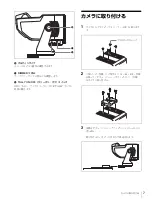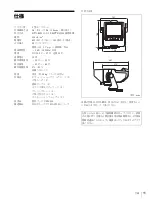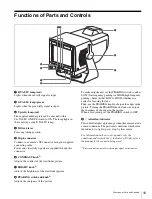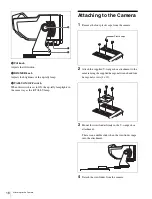Adjusting the Viewfinder Position
18
Adjusting the Viewfinder
Position
Use the HDVF-550 after adjusting the viewfinder
position as follows:
Panning Adjustment
From the front-center position, you can rotate the
viewfinder (for panning) up to 90 degrees in the left and
right directions.
Tilt Adjustment
1
Set the tilt lock lever to the friction position.
2
Adjust the friction by turning the knob.
3
Adjust the tilt.
After setting the tilt position, set the tilt lock lever to
the lock position.
180°
Lock position
Tilt lock lever
Friction position
Tilt knob
40°
40°
Loosen
Tighten