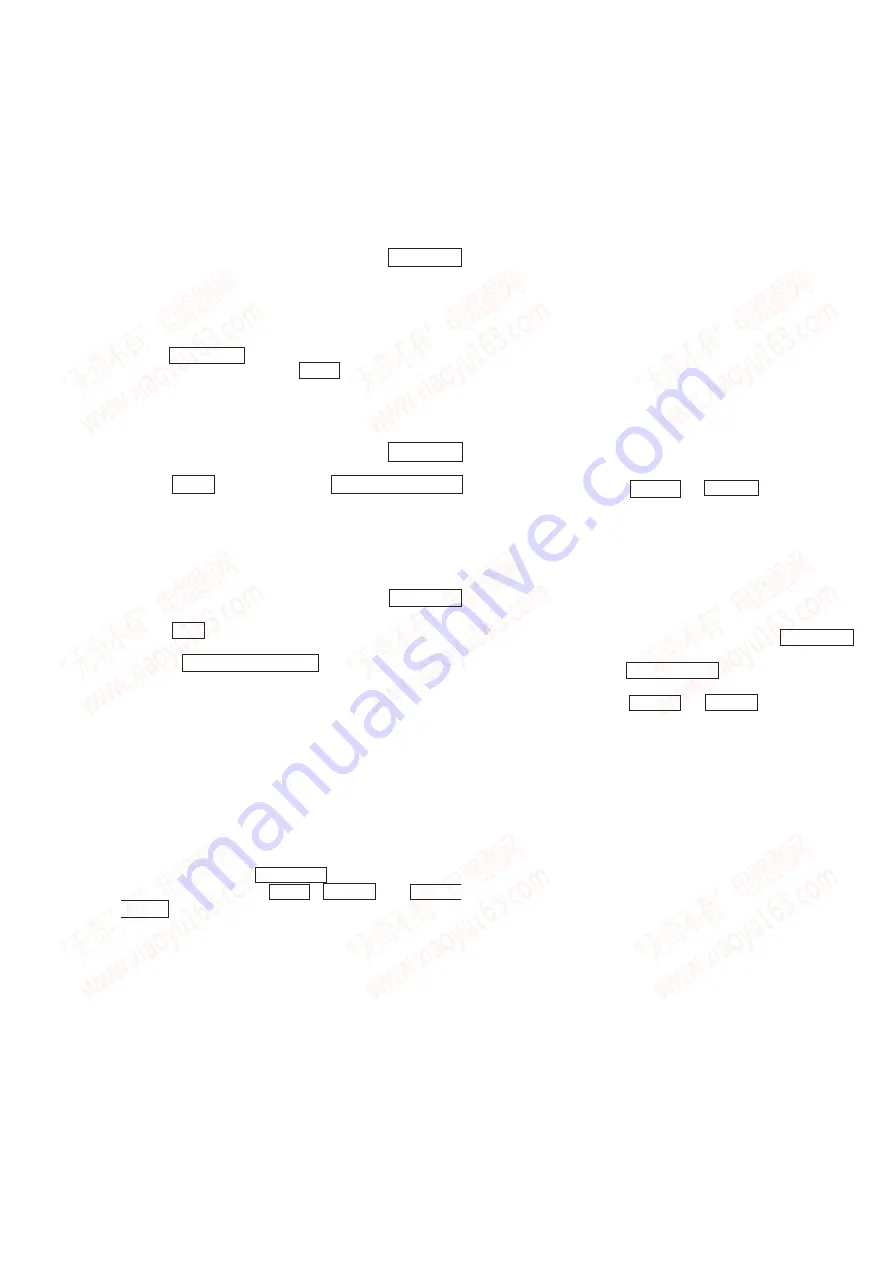
— 17 —
2. VOLUME Check Mode
The maximum volume is set, and the VOLUME MAX display
and the GEQ display are displayed for a moment regardless of
the amount of volume rotation.
The minimum volume is set, and the VOLUME MIN display
and the GEQ display are displayed for a moment regardless of
the amount of volume rotation.
3. Deck Check Mode
Install a tape to the deck B. Select TAPE B with the FUNCTION
button.
Recording starts and PAUSE is released when the REC button
is pressed.
VIDEO is selected by the input FUNCTION.
Press the STOP button to stop recording and select TAPE B
with the FUNCTION button.
Rewind the tape by pressing the REW button and stop at the
recording start point. Start playback from the recording start
point.
4. High Speed Check Mode-1
Install a tape to the deck A. Select TAPE A with the FUNCTION
button.
Press the PLAY button then press the HI-SPEED DUBBING
button during playback.
The normal playback is obtained during normal speed playback
and the double speed playback is obtained during the double
speed playback.
5. High Speed Check Mode-2
Install a tape to the deck B. Select TAPE B with the FUNCTION
button.
Press the REC button. When the PAUSE is released , recording
is started.
When the HI-SPEED DUBBING button is pressed during
recording, the double speed recording is established only when
the button is pressed.
[Aging Mode]
The decks A and B are operated automatically for aging purpose.
When errors occur during aging, causes of errors are displayed and
the aging mode is stopped.
How to enter the aging mode
1. Turn on the main power. Install a playback tape to deck A and
install a blank tape to deck B.
2. Select TAPE A with the FUNCTION button.
3. Press the three buttons of STOP , ENTER and GROUP
ENTRY at the same time to enter the aging mode.
How to exit the aging mode.
Turn off the main power.
1. Rewind the tapes A and B. Tapes stop at the shut-off of tape A
and the aging mode advances to the next step.
The message: TAPE A AG-1 appears.
2. The tape A is played back in the FWD mode. After two minutes
of the FWD playback, the aging mode advances to the next
step.
The message: TAPE A AG-2 appears.
3. The tape A runs in fast forward. After two minutes of fast
forward, or at the shut-off point, the tape is stopped and the
aging mode advances to the next step.
The message: TAPE A AG-3 appears.
4. The tape A is played back in the RVS mode. After two minutes
of the RVS playback, the aging mode advances to the next step.
The message: TAPE A AG-4 appears.
5. The tape A is rewound and stops at the shut-off. The aging
mode advances to the next step.
The message: TAPE A AG-5 appears.
6. The tape B is played back in the FWD mode. After two minutes
of the FWD playback, the aging mode advances to the next
step.
The message: TAPE B AG-2 appears.
7. The tape B runs in fast forward. After two minutes of fast
forward, or at the shut-off point, the tape is stopped and the
aging mode advances to the next step.
The message: TAPE B AG-3 appears.
8. The tape B is played back in the RVS mode. After two minutes
of the RVS playback, the aging mode advances to the next step.
The message: TAPE B AG-4 appears.
9. The tape B is rewound and stops at the shut-off. The aging
mode advances to the next step.
The message: TAPE B AG-5 appears.
[Function Change Mode]
* Select either VIDEO or MD of the external FUNCTION input.
Procedure:
1. Turn off the power.
2. Press the two buttons ENTER and POWER at the same time.
The main power is turned on and the other function of the
previous function is selected and displayed. “MD” or “VIDEO”
[AM TUNER STEP 9 kHz/10 kHz Selection Mode]
*
Either the 9 kHz step or 10 kHz step can be selected for the AM
channel step.
Procedure:
1. Turn on the power and select TUNER using the FUNCTION
button.
2. Select AM with the TUNER/BAND button and turn off the
power.
3. Press the two buttons ENTER and POWER at the same time.
The main power is turned on and the other frequency step of
the previous mode is selected and displayed. “AM 9k STEP”
or “AM 10k STEP”
www. xiaoyu163. com
QQ 376315150
9
9
2
8
9
4
2
9
8
TEL 13942296513
9
9
2
8
9
4
2
9
8
0
5
1
5
1
3
6
7
3
Q
Q
TEL 13942296513 QQ 376315150 892498299
TEL 13942296513 QQ 376315150 892498299






























