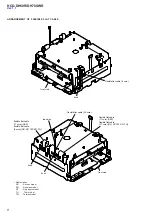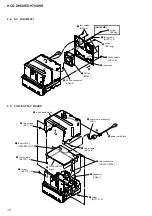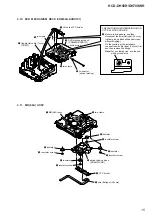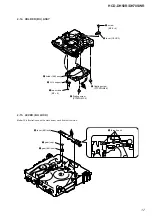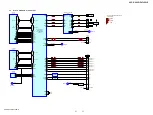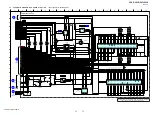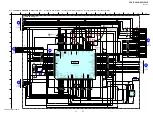HCD-DH50R/DH70SWR
22
DVD VERSION VIEW
This mode is executed while connected with the TV monitor. The
DVD version is displayed in the TV monitor.
Procedure:
1. Press the [
?/1
] button to turn on the system.
2. Touch the [FU]/[FUNCTION –] sensors, select the
“DVD”.
3. Press the [DISPLAY] button on the remote commander, re-
peatedly until the clock appears in
fl
uorescent indicator tube.
4. Press the [
?/1
] button and touch the [] sensor si-
multaneously, and hold for more than three seconds.
5. The DVD version is displayed in the TV monitor.
CD SHIP MODE
This mode moves the optical pick-up to the position durable to
vibration. Use this mode when returning the set to the customer
after repair.
Procedure:
1. Press the [
?/1
] button to turn on the system.
2. Press the [
?/1
] button and touch the [
l
] sensor simultane-
ously, and hold for more than three seconds (no disc in the disc
slot).
3. After the “STANDBY” blinking display
fi
nish, the message
“LOCK” is displayed on the
fl
uorescent indicator tube.
CD SHIP MODE AND COLD RESET
Cold reset is executed at the same time with CD ship mode.
Procedure:
1. Press the [
?/1
] button to turn on the system.
2. Press
the
[
Z
] button and touch the [] sensor simul-
taneously, and hold for more than three seconds (no disc in the
disc slot).
3. After the “STANDBY” blinking display
fi
nish, the message
“RESET” is displayed on the
fl
uorescent indicator tube.
BEEP ON/OFF SETTING
On/off setting of operation beep sound of touch panel.
Procedure:
1. Press the [
?/1
] button to turn on the system.
2. Press the [
?/1
] button and touch the [VOLUME –] sensor si-
multaneously, and hold for more than three seconds.
3. The message “BEEP OFF” or “BEEP ON” displayed on the
fl
uorescent indicator tube and thus the beep sound on/off
changed.
DVD SECTION
GENERAL DESCRIPTION
The IOP measurement allows you to make diagnosis and adjust-
ment simply by using the remote commander and monitor TV. The
instructions, diagnosis results, etc. are given on the on-screen dis-
play (OSD).
Be sure to execute the IOP measurement when a BU (Base Unit)
is replaced.
DVD SERVICE MODE
It changes to the DVD service mode. Remote commander is neces-
sary for the operation.
1. HOW TO ENTER THE DVD SERVICE MODE
Procedure:
1. Press the [
?/1
] button to turn on the system.
2. Press the [
Z
] button and touch the [
L
] sensor simultane-
ously, and hold for more than three seconds.
3. The DVD service mode starts, the message “SERVICE IN” is
displayed on the
fl
uorescent indicator tube.
The menu shown below will be displayed in the TV monitor.
Remocon Diagnosis Menu
0. External Chip Check
1. Servo Parameter Check
2. Drive Manual Operation
3. Emergency History
4. Version Information
Model Name
IF-con
: Ver. XX.XX (XXXX)
Syscon
: Ver. X.XXX
: DH_50R_EC
4. The menu above is the Remocon Diagnosis Menu screen
which consists of
fi
ve main functions. At the bottom of the
menu screen, the model name, IF-con version and Syscon ver-
sion.
5. To release from this mode, press the [
?/1
] button.
1-1. EXECUTING IOP MEASUREMENT
In order to execute IOP measurement, the following standard pro-
cedures must be followed.
1. Press the [
Z
] button and touch the [
L
] sensor simultane-
ously, and hold for more than three seconds.
Remocon Diagnosis Menu
0. External Chip Check
1. Servo Parameter Check
2. Drive Manual Operation
3. Emergency History
4. Version Information
Model Name
IF-con
: Ver. XX.XX (XXXX)
Syscon
: Ver. X.XXX
: DH_50R_EC