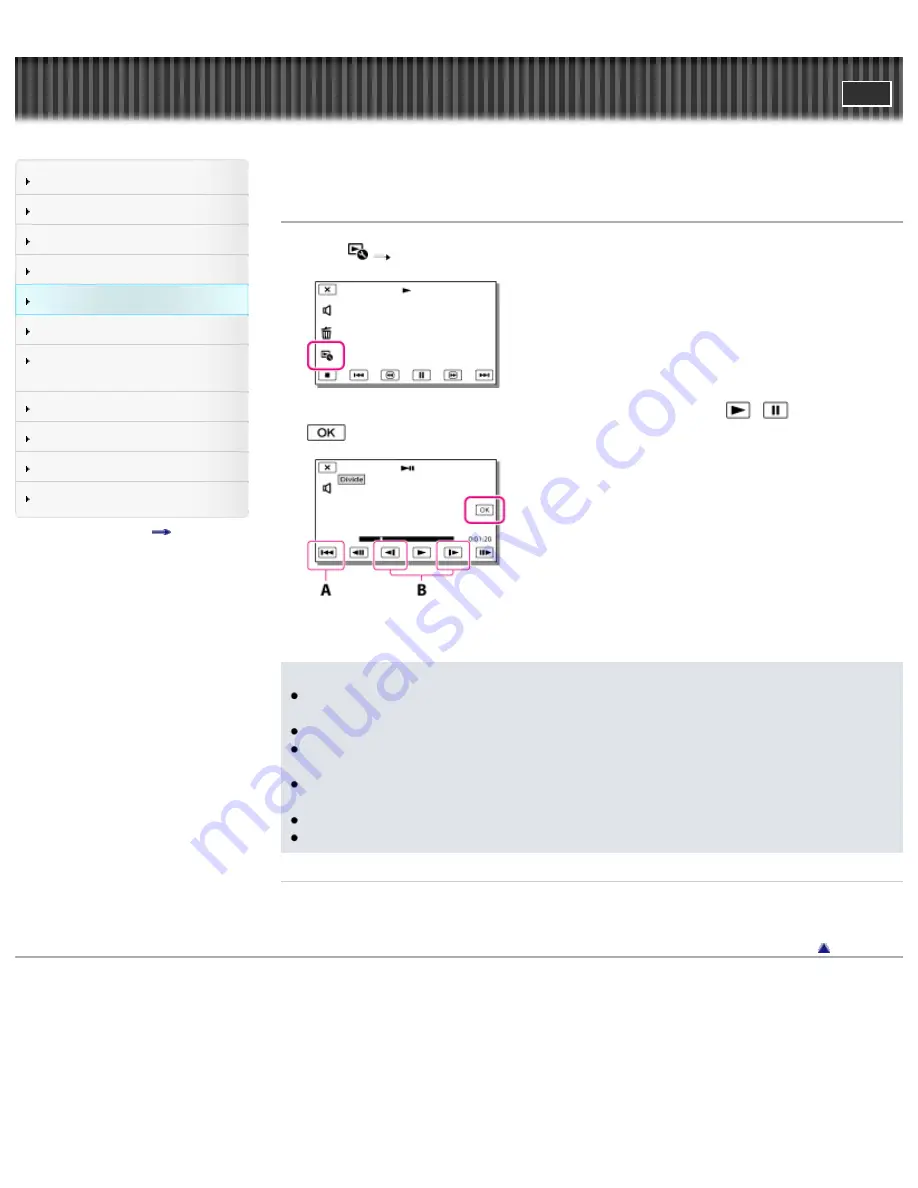
Search
Saving images with an external
device
Top page > Playback > Playback > Dividing a movie
Dividing a movie
1.
Select
[Divide] on the movie playback screen.
2.
Select the point where you want to divide the movie into scenes using
/
, and then select
.
A
: Returns to the beginning of the selected movie
B
: Adjusts the dividing point with more precision
Notes
A slight difference may occur from the point where you select and the actual dividing point, as your
camcorder selects the dividing point based on about half-second increments.
An MP4 movie cannot be divided.
Some basic editing operations can be done on the camcorder. If you want to do advanced editing
operations, use the “PlayMemories Home” software.
Do not remove the battery pack or the AC Adaptor from your camcorder while dividing the images. It
may damage the recording media.
Do not eject the memory card while dividing images from the memory card.
If you divide movies that are included in saved scenarios, the scenarios will also be deleted.
Related topics
[
]
Copyright 2013 Sony Corporation
78
Summary of Contents for Handycam HDR-PJ650E
Page 31: ...Back to top Copyright 2013 Sony Corporation 31 ...
Page 33: ...Back to top Copyright 2013 Sony Corporation 33 ...
Page 39: ...Back to top Copyright 2013 Sony Corporation 39 ...
Page 41: ...41 ...
Page 81: ...Changing the settings for Highlight Playback Back to top Copyright 2013 Sony Corporation 81 ...
Page 88: ...88 ...
Page 121: ...Back to top Copyright 2013 Sony Corporation 121 ...
Page 123: ...Back to top Copyright 2013 Sony Corporation 123 ...
Page 147: ...Back to top Copyright 2013 Sony Corporation 147 ...
Page 168: ...Back to top Copyright 2013 Sony Corporation 168 ...
Page 171: ...Copyright 2013 Sony Corporation 171 ...
Page 201: ...Copyright 2013 Sony Corporation 201 ...
Page 208: ...Back to top Copyright 2013 Sony Corporation 208 ...
Page 243: ...Back to top Copyright 2013 Sony Corporation 243 ...






























