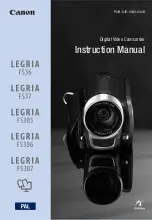0
Table of c
on
ten
ts
U
seful r
ec
or
ding t
echniques
Inde
x
GB
OTHERS
(Items for other settings)
See “Using menus” (p. 57) on the operation.
The default settings are marked with
.
USB CONNECT
See page 54.
BATTERY INFO
You can check the estimated remaining
capacity of the battery.
To close the battery information screen
Touch
.
EDIT
(Items for editing)
See “Using menus” (p. 57) on the operation.
DELETE
See page 35.
PROTECT
See page 37.
DIVIDE
See page 38.
PHOTO CAPTURE (DCR-SX65E/
SX85E)
See page 39.
MOVIE DUB (DCR-SX65E/
SX85E)
See page 40.
PHOTO COPY (DCR-SX65E/
SX85E)
See page 41.
PLAYLIST EDIT
See page 42.