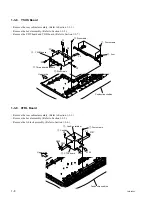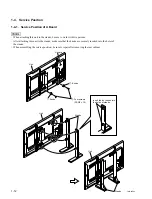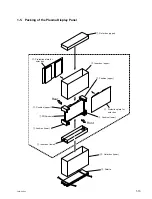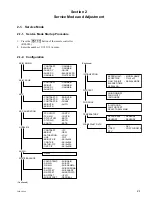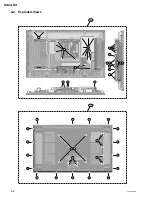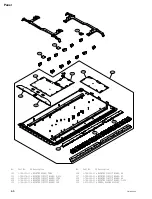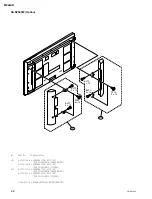2-6
FWD-50PX2
2-5. Flash Down-loading Method
Preparation
1.
Connect this unit with PC using the RS-232C cable.
2.
Disconnect the AC power cord of this unit.
Download
1.
Start the file, “FWD50PX2_Down.exe”.
2.
Select “COM1” as COM Port and “57600” as baud
rate as below picture.
3.
Click the
[Port|Setup]
, then click the
[OK]
button.
4.
Click the
[Load]
button, then select the file from the
designated folder.
5.
Click the
[Run|DownLoad]
button.
Download is started. (Down Load Time : about 5
minutes)
If down load is finished, the monitor will be re-booted
automatically.
m
.
Do not remove AC cord from PC and monitor while
down load operation is being proceeded.
.
After processing micom update with ISP program,
please execute following in order for the unit to
maintain “Shipping default condition”.
*
Execute EXCEPT WB in INITIALIZATION.
*
Execute COPY WB DATA in WB DEFAULT
DATA.
*
Execute INIT GOODS in FOR TEST.
2-6. DEVICEINFO Section
1.
Connect PC to PDP using the serial cable.
2.
Set the port.
(1) Select the model. (FWD-50PX2)
(2) Select the port. (COM1, COM2, COM3 or COM4)
n
The initial setting is COM1.
3.
Click the
[Read]
button in “Model Name”.
(Data reading)
If the data reading is completed successfully, the
setting in the port that has been selected in step 2 can
be performed. If not, return to step 2 and select another
port. Then, perform the data reading again.
4.
Data writing
Modify: Model name, serial number, operating time
Write:
Model name, serial number, operating time
Summary of Contents for FWD-50PX2
Page 6: ......
Page 46: ......
Page 48: ...Printed in Japan Sony Corporation 2006 1 22 2006 FWD 50PX2 SY E 9 878 387 01 ...