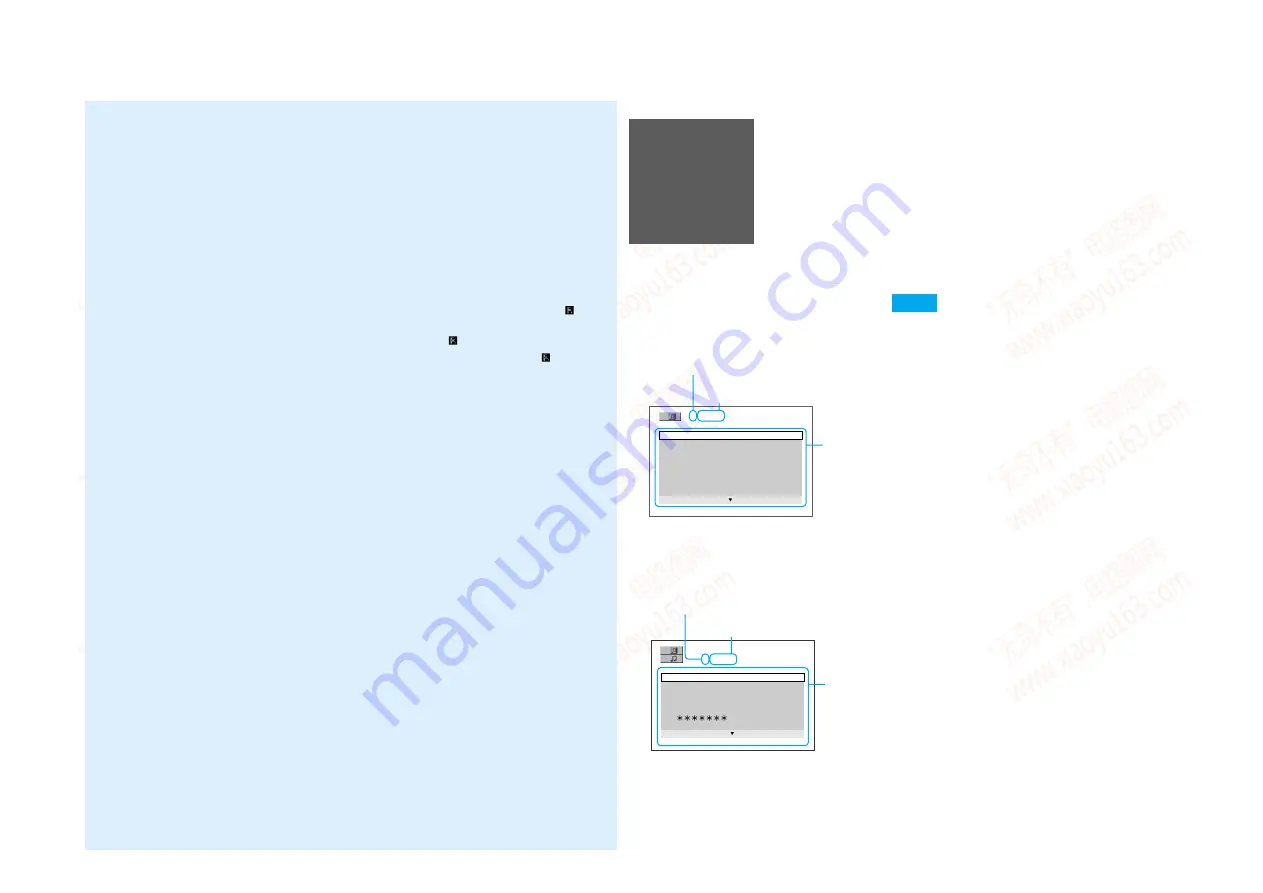
1-9
Playing MP3
audio tracks
from a list
You can select and play MP3 audio tracks from
the list displayed on the menu.
Selecting an MP3 audio track
1
Press MENU.
Albums containing MP3 audio tracks appear.
<TV screen>
2
Select an album using
V
/
v
, and press
ENTER.
The MP3 audio tracks contained in the album
appears.
<TV screen>
3
Select a track using
V
/
v
, and press
ENTER.
Playback starts.
To display the next or previous page in an
album or track list
Press
b
or
B
.
To return to the previous screen
Press
O
.
To turn off the menu
Press MENU once.
❢
Hint
The album or track currently being played is shaded
in the list.
Notes
On playback
• Only the MP3 audio tracks displayed in the list can
be played on this player (maximum 100 albums or
200 tracks).
• MP3 audio tracks are played in the order displayed
in the list. This may not coincide with the recorded
order.
• The following audio format files cannot be played.
– MP3 audio tracks not created according to
ISO9660 Level1/Level2/Joliet.
– MP3 audio tracks that do not have the file name
extension “.MP3.”
– Files with the file name extension “.MP3,” but
are not MP3 audio tracks.
– Audio tracks recorded in MP3PRO format.
– MP3 audio tracks recorded in Packet Write
format.
– Data that are not MPEG1 Audio Layer 3.
On the display method
• Only the alphabet and numbers can be displayed.
Other characters appear as an “*” (asterisk).
• This player cannot display ID3 tags.
Selected album number
Number of playable albums in
the disc
album
list
Selected track number
Number of playable tracks in the
album
track list
To turn off the player
Press
?
/
1
.
If no buttons are pressed for 10 minutes, the
screensaver turns on. To return to the normal
screen, press
H
. (To turn off the screensaver,
see ”Setting and Adjustments” for details.)
The player automatically turns off in another
50 minutes.
If a menu display appears when
you press
H
In some DVDs and VIDEO CDs, a menu may
appear when you press
H
. The menu usually
enables you to select items such as a title
(movie or album), audio language, or subtitles
by using
CDs, this function is called PBC (Playback
Control).
To return to the menu display while playing
a disc with PBC function
To play a disc without using the PBC
function
(picture or music) that you want to play, and
press
Operating the remote
• Point the remote at the remote sensor .
When it does not work, operate closer to the
remote sensor .
• Do not expose the remote sensor to direct
sunlight or lighting apparatuses. Doing so
may cause a malfunction.
If the aspect ratio of the picture
does not match your TV type
In “TV TYPE” of the screen setup setting,
select the setting that matches your TV. (See
“Settings and Adjustments” for details.)
1 ( 3 0 )
R O C K B E S T H I T
K A R A O K E
J A Z Z
R & B
M Y F A V O R I T E S O N G S
C L A S S I C A L
S A L S A O F C U B A
B O S S A N O V A
J A Z Z
1 ( 9 0 )
0 1 S H E I S S P E C I A L
0 2 A L L Y O U N E E D I S . . .
0 3 S P I C Y L I F E
0 4 H A P P Y H O U R
0 5 R I V E R S I D E
0 6 5
0 7 T A K E T I M E , T A K E T I M E
www . x ia o y u 1 6 3 . c o m
Q Q 3 7 6 3 1 5 1 5 0
9
9
2
8
9
4
2
9
8
T E L 1 3 9 4 2 2 9 6 5 1 3
9
9
2
8
9
4
2
9
8
0
5
1
5
1
3
6
7
3
Q
Q
TEL 13942296513 QQ 376315150 892498299
TEL 13942296513 QQ 376315150 892498299




























