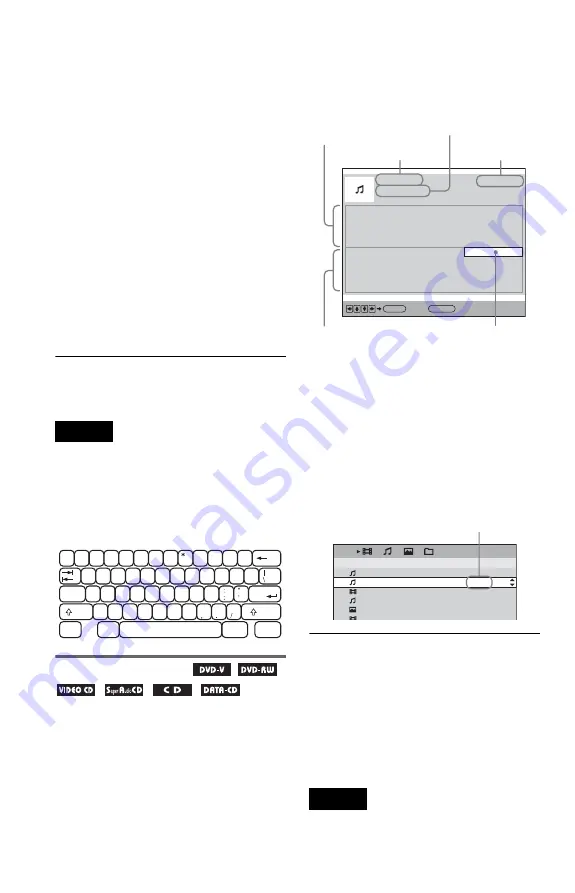
50
2
Press
[
/
1
to turn on the player.
3
Perform step 1 of “Labeling a disc or
folder” (page 48).
4
Press ENTER on the keyboard.
5
Press
X
/
x
to select the item you want
to edit, then press ENTER.
You can then input characters.
6
Input the characters on the keyboard,
then press ENTER on the keyboard.
The input mode ends and the edit display
appears.
7
Press ESC on the keyboard.
The confirmation display appears. If the
contents are correct, select “Ok.” To
return to the edit mode, select “Cancel.”
When you select “Ok,” the Disc memo or
folder name is registered.
To turn off the Disc Explorer display
Press
O
RETURN.
Notes
• If the cursor keys do not work correctly and you
cannot complete the task using the keyboard,
disconnect the keyboard. Then, reconnect it to the
player and try again.
• If the keyboard is not a USA model, the characters
may be input differently from those on the keys.
The USA keyboard layout is shown below.
Selecting a genre
You can assign a genre to your disc.
1
Select the disc on the Disc Explorer
display (steps 1 to 3 of “Searching for
a disc on the Disc Explorer” (page
44)).
2
Slide the TV/DISC EXPLORER/DVD
switch to DISC EXPLORER, then press
TOP MENU/EDIT.
“EDIT MODE” appears in the top right
corner.
3
Press
X
/
x
to highlight the genre row,
then press ENTER.
4
Press
C
/
X
/
x
/
c
to select the genre,
then press ENTER.
The genre selecting mode ends.
5
Press TOP MENU/EDIT.
The confirmation display appears. If the
contents are correct, select “Ok.” To
return to the edit mode, select “Cancel.”
When you select “Ok,” the genre is
registered.
To cancel the edit mode
Press
O
RETURN. The confirmation
display appears. If the contents are correct,
select “Ok.” The edit mode ends and the
detailed Disc Explorer display appears again.
To return to the Disc Explorer display, press
O
RETURN. To turn off the Disc Explorer
display, press
O
RETURN again.
Note
The genre information is canceled when the disc is
removed. The next time you insert the disc, you
need to select the genre again.
'
~
=
+
1
!
2
@
3
#
4
$
5
%
6
^
7
&
8
9
(
0
)
-
-
]
}
W
E
R
T
Y
U
I
O
P
Q
[
{
S
D
F
G
H
J
K
L
A
Caps Lock
Enter
X
C
V
B
N
M
<
>
Z
Shift
?
Shift
Ctrl
Alt
Alt
Ctrl
Disc3
Rock
BEST HIT 100
EDIT MODE
Back:
ENTER
RETURN
Children
Comedy
Documentary
Blues
Classical
Country
Dance
Folk
Action/Adv.
Animation
Horror
Music
Sci-Fi
Jazz
Latin
Pop
R&B
Rap/Hip-Hop
Drama
Family
Thriller
Western
Soundtrack
Others
Sport
Soap Opera
Rock
Selected genre
Genre selection for
VIDEO source
Genre selection for
AUDIO source
Disc slot number
TEXT/Disc Memo
“
EDIT MODE
”
appears.
3
BEST HIT 100
4
Super Car Chase
5
The Parcies:Live at Budoukan
Pop
Rock
6
Advantures of Big Eye
7
Skiing the World
2
Morning Cafe
ALL
DISC
TITLE
ARTIST
GENRE
/
Selected genre
















































