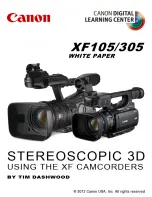24
Inserting a cassette
Use a standard DVCAM cassette with
logo*.
Make sure that a power source is installed.
We recommend you set the POWER switch to ON before inserting the cassette.
(
1
)
Open the cassette compartment cover.
(
2
)
Insert a cassette (not supplied) with the tab upwards, and the window facing
out and press down so that the cassette loads.
(
3
)
Close the cover.
Note on the cassette
Mini DVCAM cassettes and Mini DV cassettes cannot be used.
*
is a trademark.
1
3
2
EJECT
6