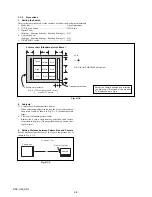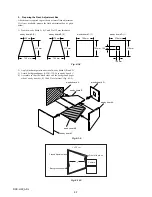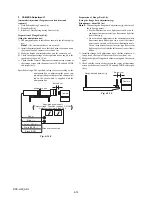6-10
DSC-H50_ADJ
Japanese
English
French
German
Spanish
Italian
Portuguese
Simplified
Chinese
Traditional
Chinese
Dutch
Russian
Korean
Persian
Arabic
Thai
Melayu
Swedish
Norwegian
Danish
Finnish
Polish
Czech
Hungarian
Turkish
Greek
J1
J
z
NTSC
JE3
JE
z
a
a
a
a
a a a a a
PAL
U2
US
z a
a a
a
a
NTSC
CA2
CND
z a
a a
a
a
NTSC
CEE2
a a a a a a
a z
a a a a a a a a a
PAL
CEE8
z a a a a a
a
a a a a a a a a a
PAL
CEE9
z a a a a a
a a
a a a a a a a a a
PAL
CEH
UK
z a a a a a
a
a a a a a a a a a
PAL
E15
z
a
a
a
a
a a a a a
PAL
E32
z
a
a
a
a
a a a a a
PAL
E33
a
z
a
a
a
a a a a a
NTSC
TH6
Thai
a
a
a
a
a
a a a z a
PAL
AU2
AUS
z a
a a
a
a
PAL
HK1
HK
z
a
a
a
a
a a a a a
PAL
CN2
CH
a
a
a
z
a
a a a a a
PAL
KR2
KR
a
a
a
a
a
z a a a a
NTSC
AR2
AR
a
z
a
a
a
a a a a a
NTSC
BR1
BR
a
a
z
a
a
a a a a a
NTSC
z
: INITIAL LANGUAGE
E
VIDEO OUT
Default
AEP
DESTINATION
AREA
SELECTABLE LANGUAGE
1-3.
DESTINATION DATA WRITE
Note:
The DESTINATION DATA WRITE cannot be set with other
than the Service board.
1.
Function of Each Button on Destination Data Write
Screen
Click the
[DESTINATION DATA WRITE]
button on the Main Menu
screen, and the “DESTNATION DATA WRITE” screen in Fig. 6-
1-12 will appear.
Fig. 6-1-12
1
[To Menu]
button
Return to the main menu.
2
Destination Check button
Current destination setting checked when the “DESTINATION
DATA WRITE” screen started is displayed.
When this button is clicked, the destination is checked and the
display is updated.
3
Destination List
Select the written destination.
4
[Data Write]
button
Write the destination data to the camera.
3.
Selectable Language Table
2.
Destination Data Write
[Writing method]
1) Select the written destination with the Destination List.
2) Click the
[Data Write]
button.
3) Following message will be appeared after completing data
writing.
4) After the destination data writing completed, click the Desti-
nation Check button to check the destination
Table 6-1-2
4
2
1
3
Ver. 1.1 2008.05