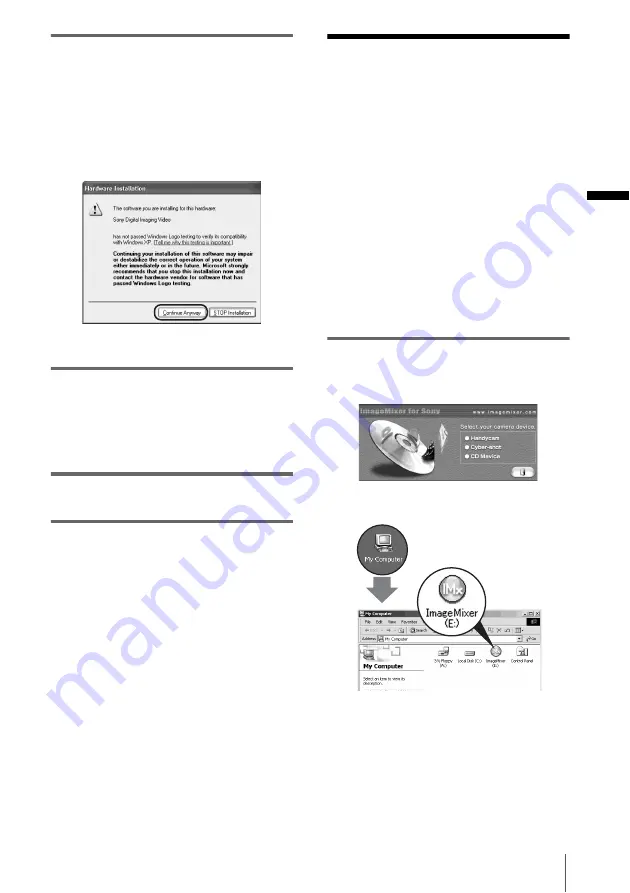
Connecting to a Windows computer
Co
nn
ect
ing t
o
a W
ind
ows
compu
ter
9
6
Follow the on-screen instructions.
Read [Note on installing the USB driver],
then click [Next].
The driver installation starts.
For Windows 2000/Windows XP
If a dialog box urging you to check the
digital signature appears, click [Yes] or
[Continue Anyway].
Example: for Windows XP
7
Make sure [Yes, I want to restart my
computer now.] is checked, then click
[Finish].
The computer turns off once, then starts up
again automatically (Restart).
8
Remove the CD-ROM from the disc
drive of your computer.
Step 2: Installing the
image editor software
(ImageMixer Ver.1.5
for Sony)
If you have any questions about
ImageMixer Ver.1.5 for Sony
ImageMixer Ver.1.5 for Sony is a product of
PIXELA Corporation. For details, refer to the
operating instructions on the CD-ROM supplied
with your camcorder.
For Windows 2000/Windows XP
Log on as Administrators.
1
Place the supplied CD-ROM in the
disc drive of your computer.
The application software starts up.
If the screen does not appear
1
Double-click [My Computer].
2
Double-click [ImageMixer] (Disc
drive)*.
* Drive names (such as (E:)) may vary
depending on the computer.
,
continued
Summary of Contents for Digital Video Camera Recorder
Page 47: ......










































