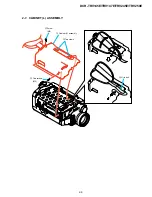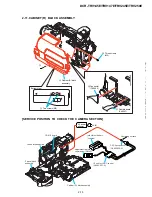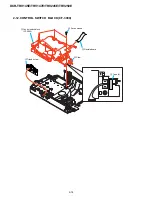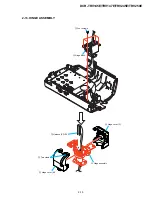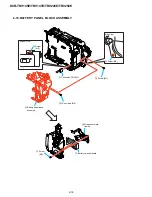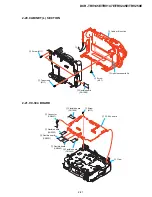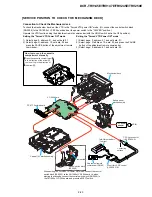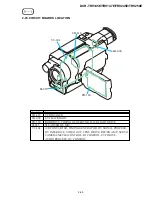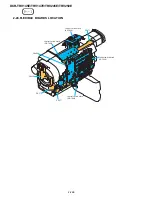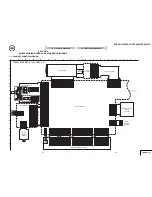2-22
DCR-TRV145E/TRV147E/TRV245E/TRV250E
AC IN
AC power
adaptor
Adjustment remote
commander (RM-95)
Info lithium battery
(L series)
I/F unit for LANC control
(J-6082-521-A)
CPC jig connector
(J-6082-539-A)
Contacting
surface
Cabinet (R) block assembly
Lens block assembly
FP-577 flexible board
VC-304 board
Battery panel block assembly
Connection to Check VC-304 Board (Side B)
To check VC-304 board (side B), set the camera or VTR to the "Forced camera power ON" mode.
Operate the camera functions of the zoom and focus, the VTR section using the adjustment remote
commander (with the HOLD switch set in the OFF position).
Setting the "Forced Camera Power ON" mode
1) Select page: 0, address: 01, and set data: 01.
2) Select page: D, address: 10, set data: 01 and
press the PAUSE button of the adjustment remote
commander.
Exiting the "Forced Power ON" mode
1) Select page: 0, address: 01, and set data: 01.
2) Select page: D, address: 10, data: 00, and press the PAUSE
button of the adjustment remote commander.
3) Select page : 0, address: 01, and set data: 00.
Setting the "Forced VTR Power ON" mode
1) Select page: 0, address: 01, and set data: 01.
2) Select page: D, address: 10, set data: 02 and
press the PAUSE button of the adjustment remote
commander.
[SERVICE POSITION TO CHECK VC-304 BOARD (SIDE B)]