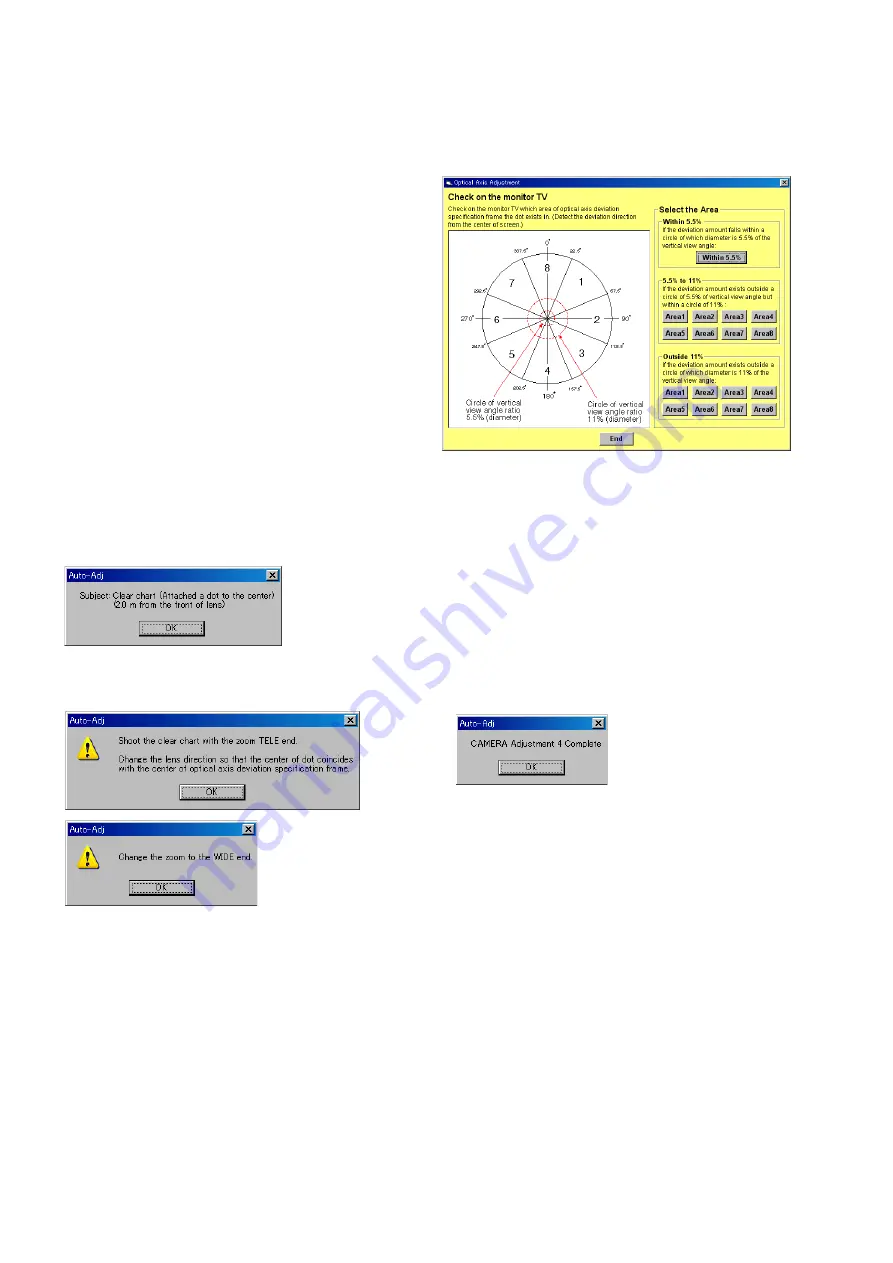
6-24
DCR-SR32E/SR33E/SR42/SR42A/SR42E/SR52E/SR62/SR62E/SR72E/SR82/SR82C/SR82E_ADJ
7.
CAMERA Adjustment 4
[Automatic Adjustment Program execution items and
sequence]
1. Data Setting during Camera Adj.
2. Optical Axis Adj.
3. Release of Data Setting during Camera Adj.
[Preparation]
1) Connect a DV camcorder to the monitor TV.
2) Playback the monoscope segment of the DV system check tape
(XH5-5 (NTSC), XH5-5P (PAL)).
3) Attach the optical axis frame chart (transparent) on the moni-
tor TV screen. Center of monoscope image and that of optical
axis frame must be agree.
4) Disconnect the DV camcorder from the monitor TV, and con-
nect the HDD camcorder to the monitor TV.
[Adjusting method]
1) Select the model (NTSC Model or PAL Model) with the Model
Select radio button.
Note
: NTSC model: DCR-SR42/SR42A
PAL model: DCR-SR32E/SR33E/SR42E
2) Click the
[Start]
button of the CAMERA Adjustment 4.
3) The Automatic Adjustment Program executes “1. Data Setting
during Camera Adj.”.
4) Upon successful completion of the “1. Data Setting during
Camera Adj.”, the following message is displayed. Set the sub-
ject in accordance with the message.
5) If the
[OK]
button is clicked, “2. Optical Axis Adj.” is executed.
The following messages are displayed, and then operate the
camera in accordance with the messages.
6) After that, the following screen is displayed. Check on the
monitor TV which area of optical axis deviation specification
frame the dot exists in. (Detect the deviation direction from
the center of screen.)
•
If the deviation amount falls within a circle of which diameter
is 5.5% of the vertical view angle, click the
[Within 5.5 ]
but-
ton.
•
If the deviation amount exists outside a circle of 5.5% of ver-
tical view angle but within a circle of 11%, click the Area but-
ton on “5.5% to 11%”.
•
If the deviation amount exists outside a circle of which diam-
eter is 11% of the vertical view angle, click the Area button on
“Outside 11%”.
7) After selecting the area, click the
[End]
button in the screen.
8) If the
[End]
button is clicked, “3. Release of Data Setting dur-
ing Camera Adj.” is executed.
9) Upon successful completion of all items of the CAMERA
Adjustment 4, the following message is displayed. Click the
[OK]
button.
%






























