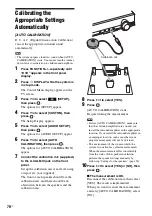78
US
5
Press
X
/
x
to select [SYSTEM SETUP],
then press
.
The options for [SYSTEM SETUP] appear.
6
Press
X
/
x
to select [RESET] and press
c
.
7
Press
C
/
c
to select [YES].
You can also quit the process and return to
the Control Menu display by selecting [NO]
here.
8
Press .
Do not press
[/1
while resetting the system
as it takes a few seconds to complete.
Note
• The [MEDIA], [INTERVAL], [EFFECT], and
[MULTI/2CH] settings also return to the default
settings.