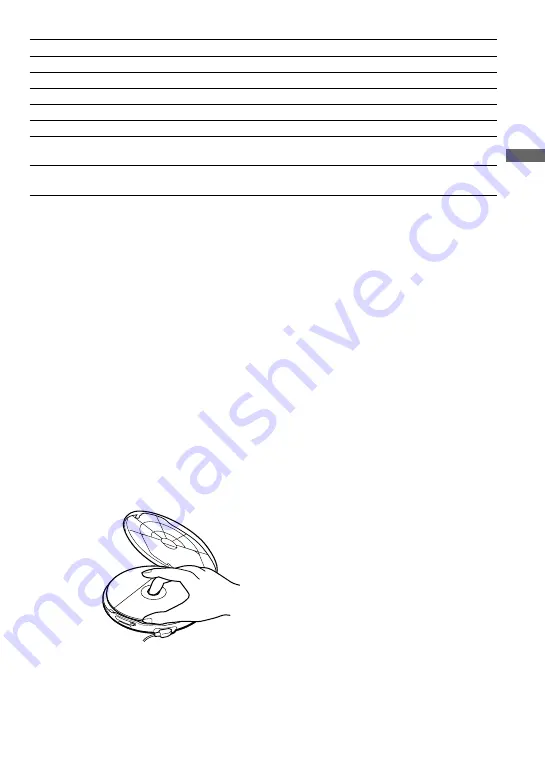
9
Do this
Press
u
.
Press
x
/CHG (
x
).
Press
u
(
N
).
Press
>
repeatedly until you find the scene or track.
Press
.
repeatedly unitl you find the scene or track.
Press the number button of the track (wireless remote
control only).
Press
.
or
>
and hold it down until
m
or
M
appears on the TV screen.
To
Pause
Stop
Resume play after pause
Locate the next or succeeding tracks
Locate the current or preceding tracks
Locate a specific track directly
Locate a point in the track while monitoring
the picture*
* To return to normal playback, press
u
(
N
for the wireless remote control).
The above operations can also be done with the buttons on the supplied wired remote control or
wireless remote control.
About the display
• During play, the track number and the elapsed playing time of the current track appear.
• During pause, the elapsed playing time flashes.
If the volume level does not increase (when listening with the
headphones/earphone)
Is AVLS set to “LIMIT”? Set AVLS to “NORM.” For details, see “To protect your hearing
(AVLS)” on page 24.
If a cable is connected to the AUDIO OUT jack, you cannot adjust the volume. In such a case,
disconnect the cable.
Removing the VIDEO CD
Remove the VIDEO CD as illustrated.
Playing a VIDEO CD
























