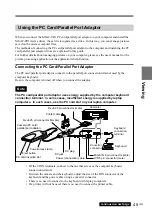37
GB
T
aking a Picture
Locking the Focus
When you focus the picture by pressing the release button halfway, the focus is set at that distance
until you release the button. This is called Focus Lock. If you want to take a picture of a subject on
the edge of the picture composition, engaging Focus Lock allows you to move the camera and then
take the picture.
EV
R-REVIEW
AE-LOCK
ISO
US
ER
SIZE
Q
UA
L
DRIVE
W
B
AE
1
Center the subject in the viewfinder and press the
release button halfway.
The focus is fixed.
2
Move the camera to frame the composition you
want.
3
Press the release button down completely.
Note
AE-LOCK
When you press the release button halfway to set
the focus, the exposure value is also set. This is
indicated by the AE-LOCK indicator
in the
viewfinder and by highlighted display of the
exposure value and shutter speed on the LCD
monitor.
Also, if you frame a subject that you'd like to
manually set the exposure for and press the AE-
LOCK button, the exposure for that subject is
fixed.
Use this function when it is necessary to change
the picture composition after deciding the
exposure. This is effective for picture taking
under such conditions as where there is backlight.
To cancel AE-Lock, press the AE-LOCK button
again, or press any other operation button.
1~3
Summary of Contents for Cyber-shot PRO DSC-D700
Page 119: ...119 GB Index ...
Page 120: ...Sony Corporation Printed in Japan ...